How to Change Default Web Browser in Windows 10 | Definite Solutions
In this video tutorial we are going to show you that how to Change Default Web Browser in Windows 10.
Every Operating System comes with some default apps settings. In the same way Windows 10 also comes with some default apps, like Windows 10 has Microsoft Edge as Default Browser, while Chrome OS has Google Chrome as default web browser, and Apple has Safari as default browser. But do you know you can change your Default Web browser in Windows 10 by following some easy steps.
Follow the steps below to Change the Web Default Browser in Windows 10:
1. Go to Start Menu then click on SETTINGS
2. Now click on SYSTEM then DEFAULT APPS
3. Now click on App under the Label "Web Browser" and set your desired Web Browser to Default
Watch the video here:
• How to Change Default Web Browser in ...
#ChangeDefaultBrowser #ChangeBrowserWindows10 #Windows10DefaultBrowser
Like our Facebook Page:
/ definitesolution
Subscribe our Youtube Channel:
/ definitesolution





![CALLIGRAPHY ON IPAD TABLET [Arabic script on an abstract background]](https://images.videosashka.com/watch/Uu6CVlzLGhA)




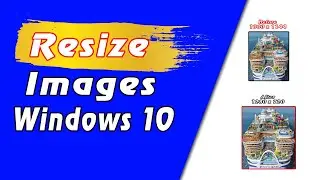
![7 Ways to Open File Explorer in Windows 10 [Tutorial] | Definite Solutions](https://images.videosashka.com/watch/MD6efeNM7g4)







