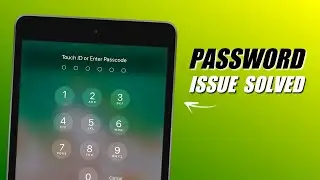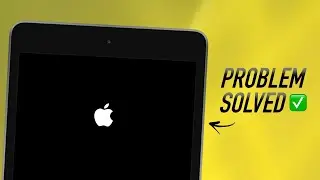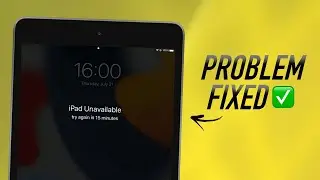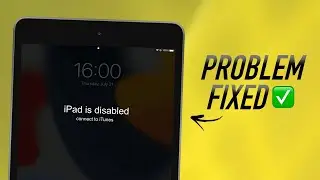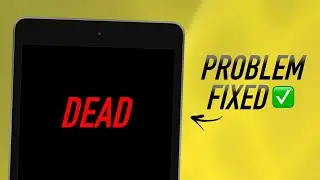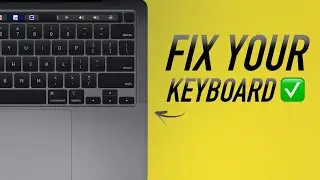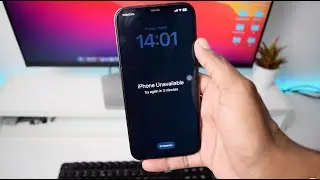MacBook Black Screen Fix! (Complete Tutorial)
🔧Get the exact screwdriver I used—available on Amazon! Fix your laptop the right way 👉 [https://amzn.to/3XP3Oa9].
✅HDMI cable on Amazon👉https://amzn.to/3RxBUOg
✅Mini DisplayPort to HDMI Adapter on Amazon👉https://amzn.to/3uHvcw3
✅Type C to HDMI Adapter on Amazon👉https://amzn.to/3SZRR0J
►IMPORTANT NOTES:
-Please be aware that some MacBook models may have a different battery connector or approach to disconnect it depending on its layout.
-Few models have cables attached to the back cover, so be very gentle while pulling your back cover to avoid ripping the cables.
-Throughout this repair, keep track of each screw and make sure it goes back exactly where it came from.
►Found my video helpful? Click the subscribe button to get more content like this.
▬▬▬▬▬▬▬▬▬▬▬▬▬▬▬▬▬▬▬▬▬▬▬▬▬▬▬▬▬▬▬▬▬▬
Sponsorships/Business Inquiries - [email protected]
▬▬▬▬▬▬▬▬▬▬▬▬▬▬▬▬▬▬▬▬▬▬▬▬▬▬▬▬▬▬▬▬▬▬
Chapters:
00:00 Intro
01:00 Step 1
03:32 Step 2
04:42 Step 3
06:40 Ultimate step
▬▬▬▬▬▬▬▬▬▬▬▬▬▬▬▬▬▬▬▬▬▬▬▬▬▬▬▬▬▬▬▬▬▬
Twitter - / bychaq
Instagram - / bychaq
▬▬▬▬▬▬▬▬▬▬▬▬▬▬▬▬▬▬▬▬▬▬▬▬▬▬▬▬▬▬▬▬▬▬
Disclaimer: I may earn a small commission for my recommendation of any products from the above links. Your purchase helps support this channel.