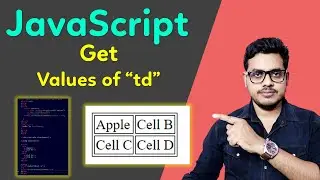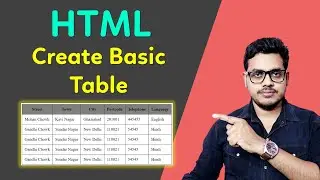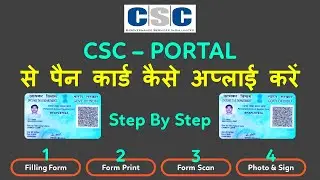Dissemble HP All In One PC | Replacing CMOS Battery | How to replace cmos cell in HP All In One PC
Dissemble HP All In One PC | Replacing CMOS Battery | How to replace cmos cell in HP All In One PC
✅My Dell Dual Monitor (24" + 24")
👉https://amzn.to/3cytwvL
✅My PC Contains ( Configuration)
👉Motherboard: https://amzn.to/3RXZlhN
👉RAM ( 16GB+16GB) : https://amzn.to/3cDM9P4
👉SMPS: https://amzn.to/3OxDsmr
👉Cabinet: https://amzn.to/3PAD1Jm
👉On Board SSD: https://amzn.to/3PzPey1
👉Professional Mic: https://amzn.to/3OxDJWv
👉Coding Keyboard: https://amzn.to/3cDMzoC
👉Mouse: https://amzn.to/3zxDQ0d
👉Heavy Duty Printer ( सभी प्रिंटर का बाप ) : https://amzn.to/3aZ1x8g
✅Hashtags
👉#multicaretechnical
👉#computertips
👉#hpallinonepc
👉#replacecmoscell
✅Music provided by
👉http://spoti.fi/NCS
✅Business Enquiries
👉[email protected]
✅Facebook
👉 / multicaretechnical
✅Second Coding Channel (MultiCoding)
👉 / multicoding
✅Website
👉https://www.multicaretechnical.com











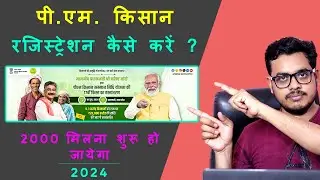
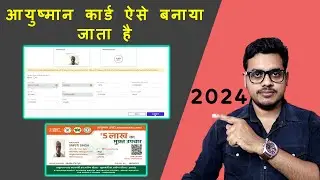



![How to get the pc icon in the desktop in windows 10 | This pc destop icon missing [Fixed]](https://images.videosashka.com/watch/6evOLNgt86o)