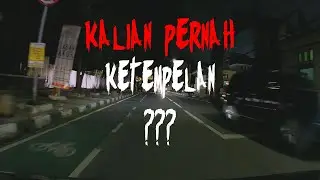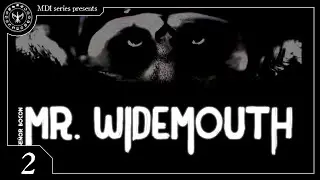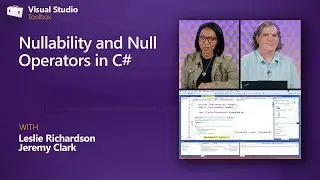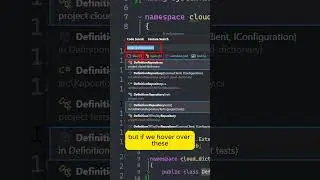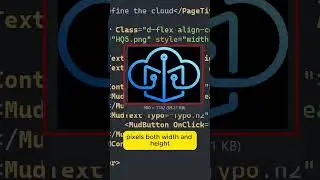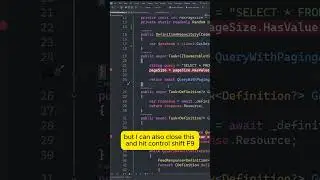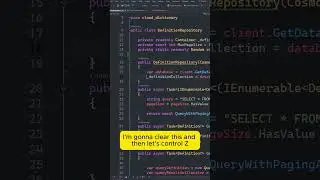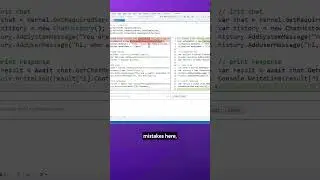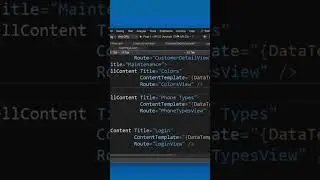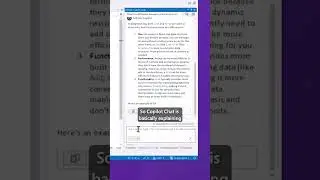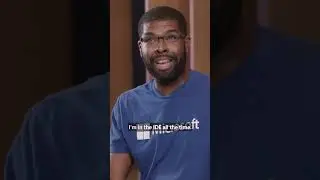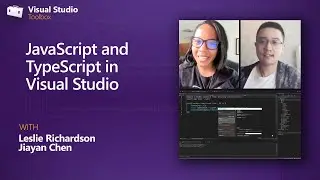Visual Studio 2022 IntelliSense can now steer GitHub Copilot's code completions
GitHub Copilot and Visual Studio’s built-in AI assistance features are now better together. With the latest version of GitHub Copilot, changing your selection in Visual Studio's IntelliSense list steers the GitHub Copilot with additional context about your code, so you can easily explore the single and multi-line code completions to get just the code you need. To see text behind the IntelliSense list, either press Left CTRL or accept the prediction.
Signup for the GitHub Insider newsletter: https://resources.github.com/newsletter/
Requires Copilot version 1.84+.
Users on Copilot 1.77 or earlier may need to manually update: click Extensions ⇨ Extension Manager ⇨ Updates
#Autocomplete #method #intellisense #artificialintelligence #generativeAI #VisualStudio #VSCode #GitHub #Copilot #TabNine #codecompletion #codingassistant #pairprogramming

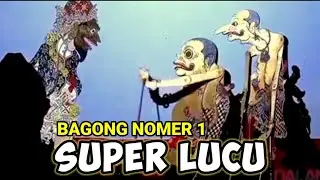

![how to animate in firealpaca [tutorial]](https://images.videosashka.com/watch/mpN5QD9aM4g)