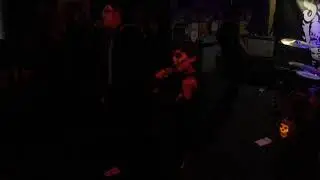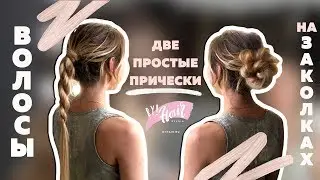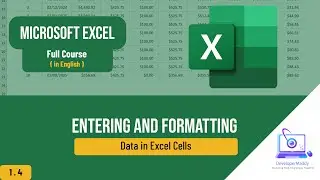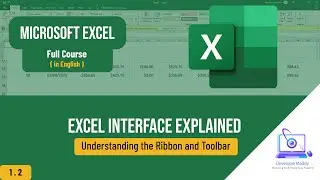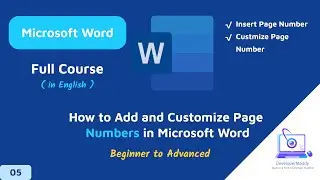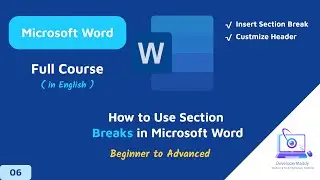Microsoft Word Tutorial: How to Insert Tables, Images, Shapes & More | Beginner to Advanced
Welcome to Developer Maddy! In this tutorial, we’ll guide you through how to insert tables, images, shapes, icons, and other objects in Microsoft Word. Whether you're a beginner or looking to enhance your Word skills, this video will show you how to create professional, well-organized documents using these essential features. We cover everything from inserting tables and images to using SmartArt and customizing objects. By the end, you'll be able to make your documents look polished and visually engaging.
Topics covered in this video:
• Inserting and formatting tables
• Adding and customizing images
• Using shapes, icons, and SmartArt
• Arranging and positioning objects in Word
• Creating professional layouts with simple tools
Don’t forget to subscribe for more Microsoft Word tutorials from basic to advanced. Leave a comment below if you have any questions, and hit the bell icon for updates!
ms word
microsoft word
ms word 2024
ms word 2023
microsoft word 2024
microsoft word 2023
ms word beginners
ms word expert
learn ms word
learn microsoft word
microsoft word tutorial
insert picture in shape
microsoft word tutorials
insert picture into a shape in microsoft word
microsoft word
how to insert a picture into a shape in word
how to insert a picture into a shape in word 2016
how to insert shape and picture in ms word 2022
how to use microsoft word
shape border in microsoft word
shapes in microsoft word
how to insert table in ms word
microsoft tutorials
shape color in microsoft word
#MicrosoftWord #WordTutorial #DeveloperMaddy #InsertTables #AddImages #ShapesInWord #WordFormatting #WordTips #SmartArt
#WordForBeginners #WordSkills #MicrosoftOffice #DocumentDesign
#WordTraining #WordShortcuts #WordLayouts