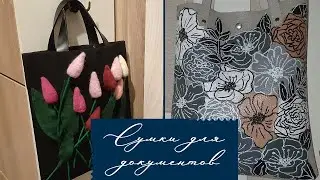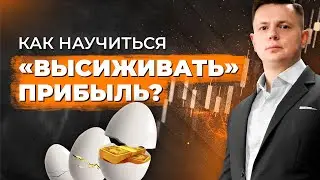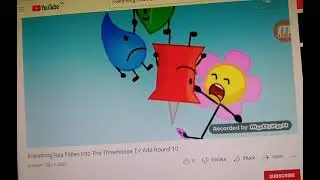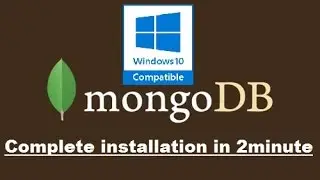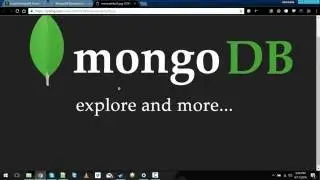How to Create SCOTT Schema and default tables in Oracle Database 11g
Looking for a best Webhosting Company at low and Best Service click this link:
From Last Few Months I Was Looking For Best Webshosting Company Where I Can Host My 100 Of Website At Low Price And With Best Quality Service , And Then I Came To Know About A Hosting Company Where I Get Hosting For Unlimited Domains At Just 1.6$ Per Month With Control Panel , 24hrs Support And All In All A Best Platform To Host Any Website( one-click install wordpress option) .Dont Be Late Offer Valid Till 25th October 2014 , Host Your WebSite With Best Service Provider Today By Clicking The Link Above Or Here:
To get a responsive and Modern design contact and get at just 20$ Now !!!
Check my Website: for more details.
If there is no Oracle default scott schema is available after the installation of Oracle 11g database in windows, Then how to create the scott schema and the default tables like emp , dept, bonus, salgrade in database. Here is a easy step by step tutorial to create it in your database.
Open the sql plus in your system.
Login as username : sys as sysdba and the password which is given at the time of installation.
After connected to Oracle database you need to create the scott schema.
Run this script:
CREATE USER scott IDENTIFIED BY tiger;
scott is the user
tiger is the password.
Grant all access to user scott,run this script:
GRANT ALL PRIVILEGES TO scott;
Download the Oracle default tables file:
Extract the downloaded file in your system.
Then Connect to Scott user as:
CONNECT scott
Password: tiger
Then type this in your sql command prompt:
file path)\oracle.sql;
for example:
Now you done all the steps completely and you can work with scott schema and all the default tables.
Check This in your system to show all the tables in scott user:
Select * from tab;
After that you can see all the default table in scott user.
Just run it to show the default data inside the tables.
Select * from emp;
If 14 row selected....Then You sucessfully Created the scott schema and the default Oracle tables in your
system.
Like and subscribe this video: