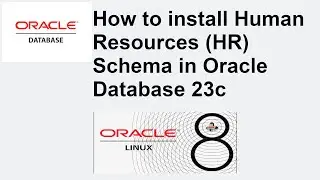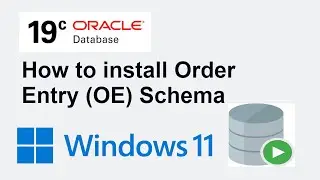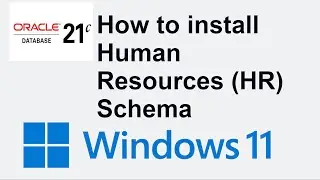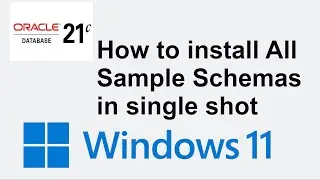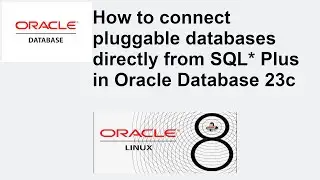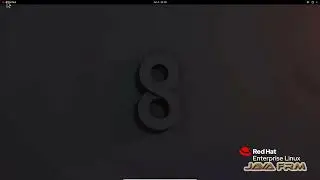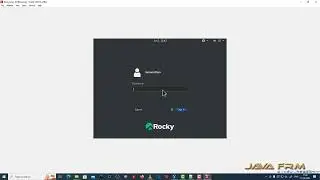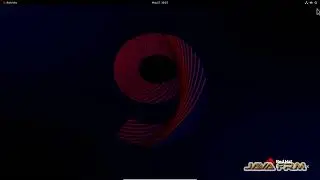Zorin OS 15.3 installation on VMware Workstation 16 Pro with Guest Additions (Linux Tools)
In this video we are going to see how to install Zorin OS 15.3 Core Edition on VMware Workstation 16.1 Pro.
Make sure you are connected to internet in order to download Linux tools from Vmware.
After installation you can see 1. screen resolution is adjusted automatically according to monitor size.
2. Clipboard sharing is enabled (copy and paste) and
3. Drag and Drop is enabled.
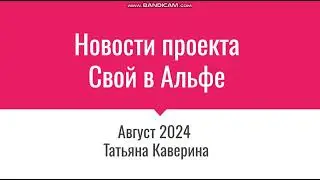


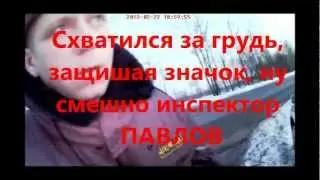

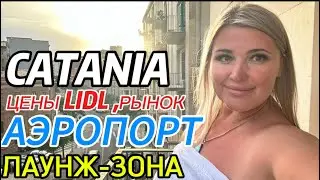

![ENHYPEN (엔하이픈) – Royalty [Color Coded Lyrics Han/Rom/Ina ]](https://images.videosashka.com/watch/SnkFfyXUktc)