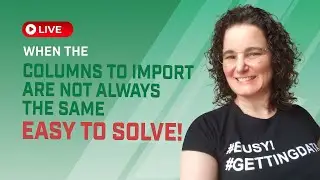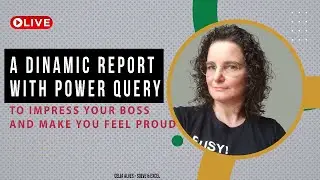Dynamic Dependent Dropdown Lists in Excel: create and manage all the categories you need - T0032
This video shows how to create dependent Dropdown lists in Excel to easily add new categories and subcategories and have them immediately available in the dropdown lists.
IF YOU PREFER A READY-TO-USE SOLUTION, get your files here and skip the tutorial:
https://solveandexcel.ca/dynamic-depe...
Dropdown lists are a fundamental feature to ensure clean data input in Excel.
When a solution uses Data Validation in multiple columns, very often, there is a dependency between the values we want to enter in those columns. Dependency means that the list of valid values to enter in a column depends on the values we entered in previous columns.
Get the EXERCISE FILES here:
https://snapreportschamp.com/exercise...
___________
Learn how to AUTOMATE YOUR EXCEL REPORTS in minutes instead of hours without copy-paste or coding: https://snapreportschamp.com/course
Get this ready-to-use Excel solution for 2 and 3 columns of Dependent Dropdown Lists:
https://solveandexcel.ca/dynamic-depe...
Subscribe to my NEWSLETTER for exciting news about the Excel world: https://bit.ly/learnfromcelia
0:00 – Introduction – Explaining Dependent Dropdown Lists
1:10 – Introduction – Explaining how Conditional Formatting is used to point invalid entries
1:42 - Introduction – Explaining the elements in the workbook supporting the dependent dropdown mechanism
2:31 – Demonstrating that the dynamic dropdown structure is dynamic
4:21 – Celia introduces herself, and the Excel Snap Reports training program
5:02 – Explaining Table of categories and subcategories, examples of applications
5:47 – Excel versions that support this solution
7:38 - Building data validation for the first column (categories)
9:58 - Building data validation for the second column (subcategories)
25:15 – Setting Data Validation for when the category and subcategory values are not a valid combination
27:41 – Possibility of replacing names with their formulas
------------------
Celia Alves - Microsoft MVP & Certified Excel Expert, Solutions Developer
Solve & Excel Consulting - https://solveandexcel.ca
LinkedIn: / celiajordaoalves
Facebook: / solveandexcel
Twitter: @celia_excel
Instagram: @solveandexcel
YouTube: https:www// / celiaalvessolveexcel
#excel #msexcel #exceltraining #msexceltraining #powerquery #powerquerytraining #dataanalysis #snapreports #solveandexcel #automation #reportautomation








![[L0001] Excel Report Automation w/ Power Query and VBA - PART 1: ETL - Snap Reports](https://images.videosashka.com/watch/itMeSiu7aHQ)
![[L0002] Excel Report Automation w/ Power Query and VBA - PART 2: VBA - Snap Reports](https://images.videosashka.com/watch/4kiIdtL6B0E)
![[L0003] How to compare two data sets in Excel – Join Kind Types in Power Query | Excel Snap Reports](https://images.videosashka.com/watch/VuYV_Fnruts)
![Excel Table – One of the most important concepts in Excel [L0004]](https://images.videosashka.com/watch/1uCPPqbmQe8)
![I cannot automate My Excel Reporting Process - the process is too Complex | Snap Reports [L0005]](https://images.videosashka.com/watch/JWmpfQHBCuY)
![How to Automate an Excel Invoice Template | Snap Reports [L0006]](https://images.videosashka.com/watch/PBWUknSum-c)
![How to Refresh Power Query in Excel Protected Sheets | Excel Report Automation [L0007]](https://images.videosashka.com/watch/Vjgvc-o6gqs)