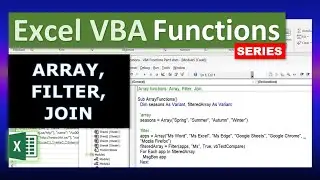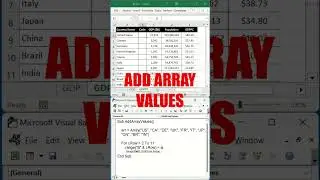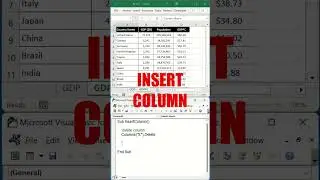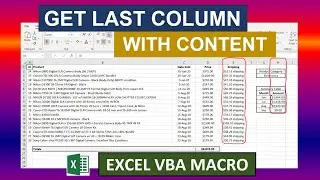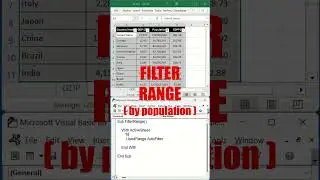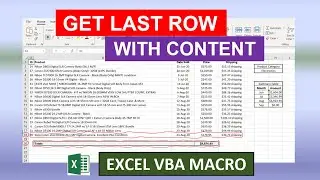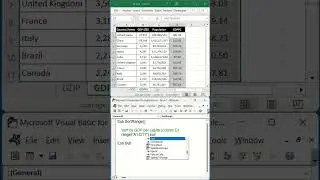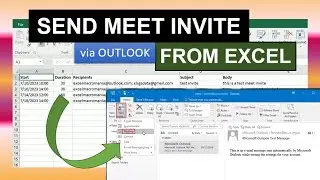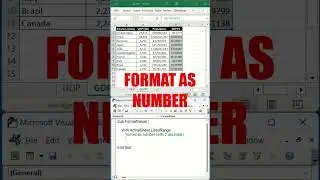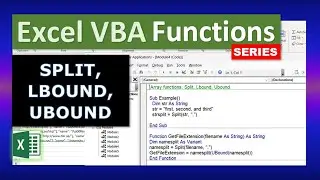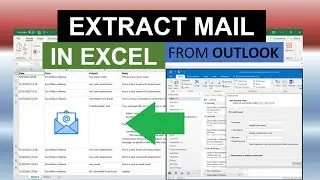Scrape Web Data Excel VBA Macro (Part 1/2)
Find the code here: https://excelmacroclass.blogspot.com/...
In this video we'll see how to scrape web data and import it into Excel with VBA macros, sending an XML HTTP request to get the data and put it into an html document to loop through elements and target the information of interest. As an example, we are getting job listings from a web page, and putting that into a list or table on the Excel worksheet. The data is public and can be seen on the browser without login, but nevertheless, one might be mindful when scraping data. Scraping means extracting and importing the data, it is a common practice to put datasets together, analyze data, etc. There are different methods to scrape or extract web data with Excel VBA. In this video, we are focusing on the xml http protocol get requests. As a result, we get the request response as text, with all the content of interest in the web page. In the next video, we'll se how to loop through that response and get the elements of interest, in this particular example, that will be the job title, company, location for each job listed.
You can find many other macro examples and Excel VBA learning materials (including the Excel VBA Guide for Beginners) in the Excel Macro Class blog under the link: https://excelmacroclass.blogspot.com/
And yet, if you want more, you can find various Excel applications of different nature in the other blogs of the Excel Macro Mania saga:
Excel Macro Fun (https://excelmacrofun.blogspot.com/)
Excel Macro Business (https://excelmacrobusiness.blogspot.com/)
Excel Macro Sports (https://excelmacrosports.blogspot.com/)