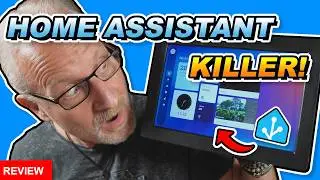How To Use Timers To Build Reliable Automations in Home Assistant
In quite some cases you might want to trigger a certain action after a specific time interval. For instance, turning off the lights after there has been no motion for 5 minutes. This can be done in various ways in Home Assistant, but in most cases, this fails as soon as Home Assistant gets restarted during that time interval. In this tutorial, I will show you how you can set up timers in Home Assistant that will keep working even when Home Assistant gets restarted.
⭐ You can download the code that I created for this video at: https://ko-fi.com/s/82aa1a8fda ⭐
Blog version: https://www.smarthomejunkie.net/how-t...
⭐⭐⭐
Join this channel to get access to perks: 📺 / smarthomejunkie
Please consider becoming my patron 🏅 at / smarthomejunkie
Or please support me by buying me a ☕ at https://ko-fi.com/smarthomejunkie/
⭐⭐⭐
My Devices: https://github.com/smarthomejunkie/My...
Instagram: / smarthomejunkie
Twitter: / smarth0mejunkie
Facebook: / smarthomejunkie
TikTok: / smarthomejunkie
Discord: / discord
Music by:
2TECH-AUDIO: https://2tech-audio.bandcamp.com/
00:00:00 Introduction
00:02:07 Create a Timer Helper
00:02:38 States of a Timer
00:03:30 Let's create the automation
00:08:33 Let's test the automation
00:09:36 Note: There is an error in the documentation of the Timers
#homeassistant #timers #howtouseatimer #timer #timerhelper #smarthome #homeautomation