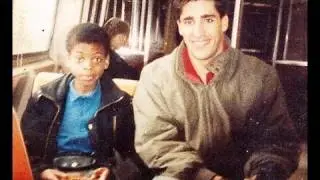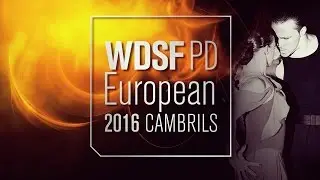Integer Input In Python | Python 4 You | Lecture 5
How to take integer input in python? In this video, you will learn about taking integer input. "Python Integer Input and Concatenation"
This program is about taking input in the form of integers in Python. We will take 2 numbers with the name of integer 1 and integer 2 to and then we will display them in the editor. Finally, we will get some of these two numbers with the help of the concatenation operator and then we will display the result with the help of print statement in this program. In the end of this lecture we will print the data type of of the result with the help of type function in Python.
Python is a versatile programming language known for its simplicity and power. In this tutorial, we will explore the basics of taking integer input, performing operations on them, and displaying the results. We'll follow a step-by-step approach to ensure a thorough understanding.
1. Introduction: Python's flexibility allows us to perform various operations on integers, and it all starts with taking input. In this tutorial, we will take two integers, Integer 1 and Integer 2, display them, and then perform addition using the concatenation operator.
2. Taking Integer Input: To take integer input in Python, we can use the input() function, which, by default, treats the input as a string. However, since we want to work with integers, we need to convert the input to the integer data type. Here's how you can do it:
integer_1 = int(input("Enter the first integer: ")) integer_2 = int(input("Enter the second integer: "))
These lines of code prompt the user to enter two integers and store them as integer_1 and integer_2.
3. Displaying the Integers: Now that we have obtained the input, we can display the values to confirm that we have captured them correctly. Python's print() function allows us to display variables and results:
print("Integer 1:", integer_1) print("Integer 2:", integer_2)
Running the program will print the values of Integer 1 and Integer 2 to the console.
4. Performing Addition: Next, let's perform addition on these two integers using the concatenation operator (+). In Python, the + operator is used for both arithmetic addition and string concatenation. Therefore, we need to be careful when working with different data types.
result = integer_1 + integer_2
Here, we've added Integer 1 and Integer 2, and the result is stored in the variable result.
5. Displaying the Result: Now, we can display the result using the print() function:
print("Result of addition:", result)
This line of code will print the result of the addition to the console.
6. Checking Data Type: At the end of the lecture, we will use the type() function in Python to check the data type of the result. Since we performed addition, we expect the result to be an integer:
print("Data type of the result:", type(result))
Running this code will confirm that the result is indeed of the integer data type.
7. Conclusion: In this tutorial, we've covered the basics of taking integer input in Python, displaying the input values, performing addition using the concatenation operator, and checking the data type of the result. These fundamentals are essential for any Python programmer, as they lay the groundwork for more complex operations and calculations.
8. Practical Applications: Understanding integer input and basic operations is crucial for various real-world applications. Here are a few examples:
Calculator Application: You can build a simple calculator program that takes user input for arithmetic operations.
Data Processing: In data analysis and scientific computing, you often work with integers. Understanding how to take and manipulate integer input is invaluable.
In conclusion, this tutorial has provided you with a solid foundation for working with integer input in Python.
Remember that Python's versatility extends beyond simple integer addition, allowing you to perform a wide range of operations and build complex applications. As you continue your Python journey, keep exploring and experimenting to unlock the full potential of this powerful language. Happy coding!
#python #pythonprogramming #pythontutorial #python3 #datascience #ml #python4you #RehanBlogger #python4you #viral #trending
Helpful keywords that users like:
integer input in python, how to take integer input in python, python for beginners, python input integer, python tutorial, integer in python, integer, get integer input in python, python input function, taking integer input in python, how to take integer as input in python, input in python, how to take input in python, python 3, python integers, python integer input, python programming, user input in python ,python get integer input, integers, input
Useful queries:
Python integer input example
how to take integer input in python 3
python input integer only
int(input())
python input float
n = int(input())
int(input()) meaning
how to take multiple integer input in python