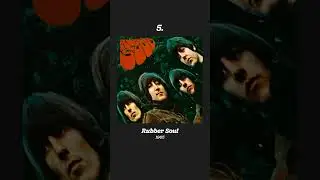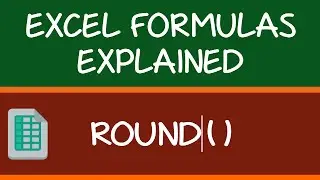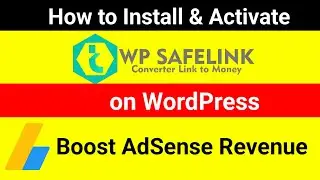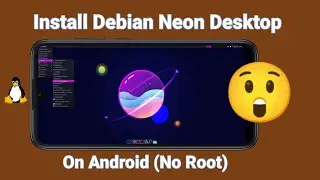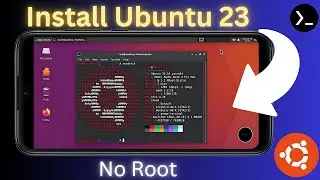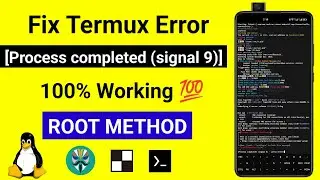How To Install Debian Neon Desktop On Android Phone No Root
How To Install Debian Neon Desktop On Android Phone No Root
Transform your Android phone into a powerful computing device by installing Debian Neon Desktop without rooting it! In this step-by-step tutorial, you'll learn how to use the Termux app to install Debian Neon Desktop and enjoy the flexibility of a full desktop environment right on your phone.
🔹 Requirements: An Android phone with Termux and Termux x11 apps installed, stable internet connection, and patience.
🔹 FAQs Covered:
1. How to download Debian Neon Desktop backup file faster.
2. What to do if Termux x11 app doesn't open automatically.
3. How to open Debian Neon Desktop a second time.
4. How to stop and restart Debian Neon Desktop.
5. Fix for the "Process completed (signal 9)" error on Android 12+.
Follow along as we guide you through each step, and unlock the full potential of your Android device today!
Don't forget to like, share, and subscribe for more tech tutorials!
- - - - - - - - - - - - - - - - - - - - - - - - - - - - - - - -
👉 Join My Telegram Group -https://t.me/maheshtechnicals
All Cammands : https://bit.ly/49Yv4Ib
How To Install Kali Linux On Android (Kali Nethunter) No Root - • How To Install Kali Linux On Android ...
More Linux Videos : • Linux On Android
- - - - - - - - - - - - - - - - - - - - - - - - - - - - - - - -
Timestamps :
00:00 - Intro.
00:25 - Get All Resources.
01:00 - Download Files & Install Apps.
01:40 - Setup Termux App For Installation.
03:32 - Download Debian Neon Desktop Installer Script.
04:18 - RUN Installer Script.
04:56 - very important step.
08:45 - Debian Launch Successfully.
10:10 - How To Restart Debian Desktop second time ⌚.
11:38 - Launch VS Code On Debian Neon Desktop.
11:59 - Internet & sound 🔊 check ☑.
- - - - - - - - - - - - - - - - - - - - - - - - - - - - - - - -
All Topics Covrrd :
1. How To Install Debian Neon Desktop On Android Phone No Root
2. How To Install Debian Neon Desktop On Android.
3. Install Debian Neon Desktop On Android.
4. How To Install Debian On Android.
5. Install Debian On Android.
- - - - - - - - - - - - - - - - - - - - - - - - - - - - - - - -
Follow Me On Social Media.
Subscribe on YouTube -
/ maheshtechnicals
Facebook page -
/ maheshtechnicals
Facebook Group: / maheshtechnicals
Website-
http://maheshtechnicals.com
Google+
https://plus.google.com/+MaheshTechni...
Instagram-
/ maheshtechnicals
Twitter -
/ mtechnicals
- - - - - - - - - - - - - - - - - - - - - - - - - - - - - - - -
Use for making videos :
My Tripod: https://amzn.to/2FpVK8g
MY camera: https://amzn.to/2Fq2ZwJ
My mic :https://amzn.to/2sPCmPd
MY phone: https://amzn.to/37F5K9D
MY laptop: https://amzn.to/2tvsvOw
How To Install Debian Neon Desktop On Android Phone No Root
![ALL UNLEAKED ROBLOX BYPASSED CODES SONG ID'S 2021-2022 [ RARE CODES ] [+DOOMSHOP] Russian codes](https://images.videosashka.com/watch/c9WWwO_qzC8)