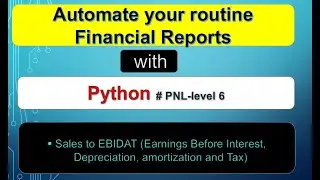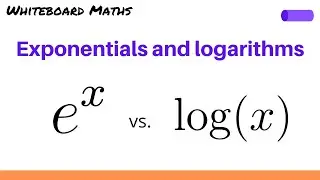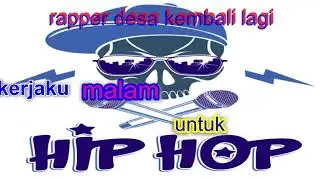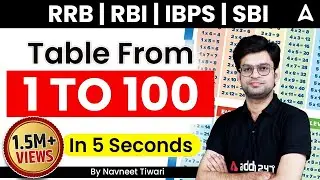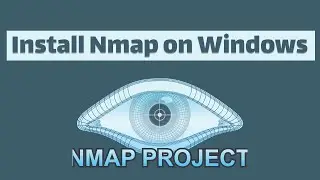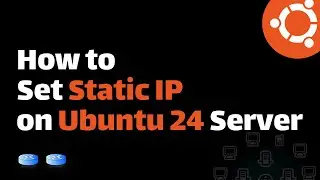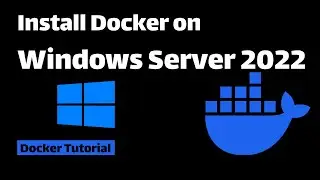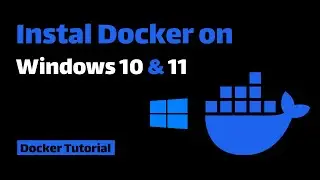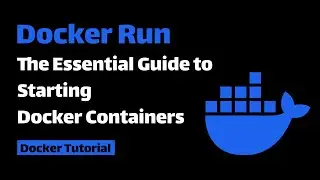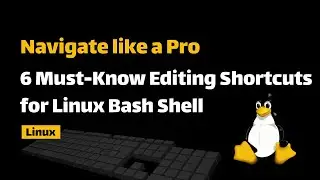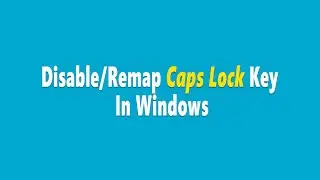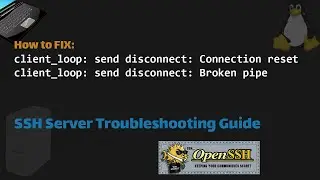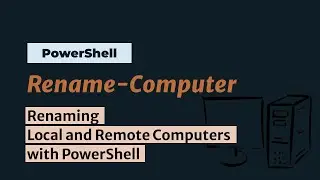Quick Fix: VMware Workstation Bridged Network Not Working on Windows 11
Having trouble with your VMware bridged network on Windows 11? This tutorial will show you how to fix it step-by-step.
If you’ve encountered problems with your bridged network connection, you’re not alone. This issue can arise for various reasons, especially if you have multiple virtualization software installed, like VirtualBox, which can create network conflicts.
We'll cover the following steps:
Accessing the Virtual Network Editor.
Adjust the bridged connection: Switch "Bridged to" from Automatic to your physical network interface.
Whether you're a beginner or an experienced user, this video will provide you with the knowledge you need to troubleshoot and fix your VMware bridged network issues quickly.
Link to the article: https://www.configserverfirewall.com/...
#windows #windows11 #vmwareworkstation #networking
Timestamp
00:00 - Intro
00:08 - What causes VMware Workstation bridged networking issues?
00:12 - Here's the solution
00:18 - Demo: Fix VMware Bridged Networking on Windows 11