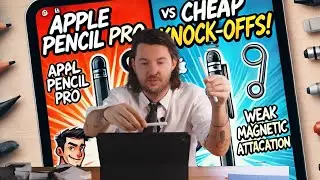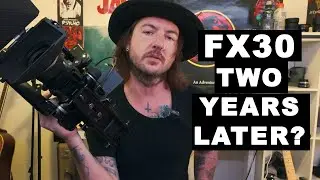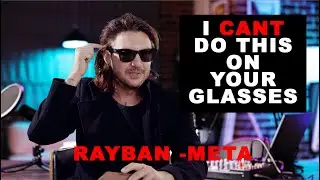How to Create a Professional Background for Your Office or YouTube Setup
How to Create a Professional Background for Your Office or YouTube Setup
Want to create a polished, professional background for your office or YouTube setup? In this video, I'll show you exactly how I achieved this look, including the lighting setup I used. I'll walk you through my basic office studio setup, ideal for both work-related videos and YouTube content.
You'll learn about my two-camera setup and three-point lighting system, including the key light at a 45-degree angle, a fill light for that extra touch, and a hair light to add depth. I also share tips on camera placement to capture the best angles and ensure seamless editing.
By the end of this video, you'll see how to create a well-lit, dynamic background that looks natural and professional, whether you have a window or need to simulate natural light. Plus, I'll give you a few ideas on how to add props to enhance the vibe of your setup.
If you find this video helpful, don’t forget to hit the like button and subscribe for more tips. See you next time!