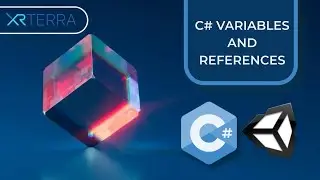Sourcing External Textures And Models for Unity
This video explains the different kinds of texture maps and how you can use ambientcg to find texture packs to help build realistic materials. It also mentions poly.pizza as a resource for free low poly models. Lastly, we cover how to use the Unity Asset Store to import models, animations, environments, and other assets, including how to solve pink shader errors on imported assets.
XRTerra Links:
Programs and Courses: http://www.xrterra.com/programs
Newsletter Signup: https://www.xrterra.com/mailing-list-...
Shaders, Materials, and Textures in Unity: • Shaders, Materials, And Textures in U...
00:00 Intro
00:20 Explaining the URP Lit Shader properties
01:56 Base Map
02:22 Metallic Map
02:59 Occlusion Map
03:44 Normal Map
04:41 Emissive Map
04:55 Texture Atlas
05:11 Making a Quad
05:29 https://ambientcg.com/
06:45 Extracting zip into Unity project
07:36 Creating a brick wall material
08:00 Assigning textures to material
08:43 NormalGL vs NormalDX
08:56 Setting normal map texture type
10:50 Height map
11:18 Occlusion map
12:15 https://poly.pizza/
13:20 Creative Commons attribution
13:57 Putting the model into our scene
15:04 Unity Asset Store
15:54 Searching for a free car asset
16:26 Selecting a car asset
16:46 The Package Manager
17:17 My Assets in the Package Manager
17:37 Importing the car into our project
18:22 Package demo scene
19:03 Fixing Render Pipeline issues (pink!)
21:56 Summary of the Unity Asset Store
22:45 Review and outro
Instructor: Gregory Osborne