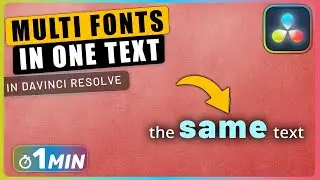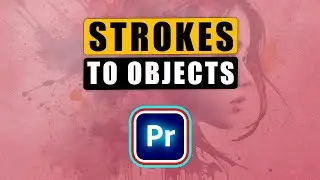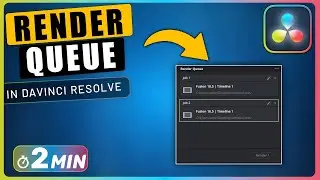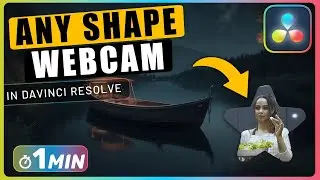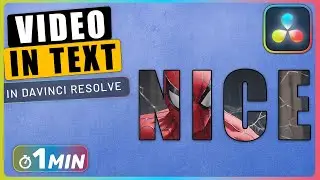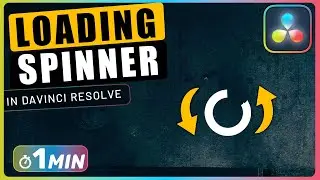How to Import MKV Files in Premiere Pro
This is a video in MKV format that I want to edit in premiere pro.
I get this message saying that premiere is not supporting MKV format.
To fix this problem, in windows explorer, go to view tab and check file name extensions so the format is showing.
Rename the file and change its format to another supported format like mp4, then drag it into premiere.
Now I can use my video in premiere and edit it like any other video.
Although this is a good solution it may not work for you, depending on the video codec.
If it is not working for you, you can use an online file converted or a desktop program like handbrake to convert file formats.
🔔 Subscribe and Learn MORE: https://bit.ly/3D6M6p3
How to Import MKV Files in Premiere Pro Chapters:
00:00 Intro
00:13 Change video format
00:30 Edit the video
#premiere_pro #premiere_pro_effects #premiere_pro_tutorials
import mkv files, import mkv files in premiere pro, import mkv files in a minute in premiere pro, import mkv files fast in premiere pro, how to import mkv files, how to import mkv files in premiere pro, premiere pro import mkv files, premiere import mkv files, one minute premiere,
Important Videos and Playlists
======================================
💡 Premiere Pro Tutorials: • Premiere Pro Tutorials
💡 Premiere Pro Effects: • Premiere Pro Effects
💡 Premiere Pro Environment: • Premiere Pro Environment
💡 Premiere Pro Basics: • Premiere Pro Basics
💡 Premiere Pro Essentials: • Premiere Pro Essentials
💡 Premiere Pro Advanced: • Premiere Pro Advanced
►I want to mention that this video is original content of the One Minute Premiere channel, it takes a lot of time and energy to create content that are clear and concise.
❤ Thank YOU for watching! If you know someone who could use this video, share it with them!
👇🏼 Have any questions? Leave a comment below.
✉ Contact me for any inquiries at: [email protected]