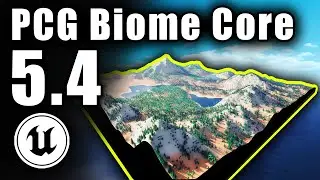Unreal Engine 5.4 - How To Setup Cross-Platform Input - PC/Console (Tutorial)
Check out my Multiplayer Survival Game Course:
https://smartpoly.teachable.com
Hello guys welcome back to another video. In this video I will show you guys how you can setup Multi-Platform Input Support for both console and PC using the enhanced input system, as well as common UI to show the input action widget. In this video we will setup a simple interaction blueprint door using blueprint interfaces, and it will show the input icon depending on the platform or input the player is using. If they are on PC, it will show the interaction key as 'E', if they are on an xbox, or using an xbox controller, it will show 'X'.
DOWNLOAD PROJECT FILES:
https://drive.google.com/file/d/1WcF_...
LINKS:
---------------------------------------------------------------------------
My Courses: https://smartpoly.teachable.com
Survival Game Course: https://smartpoly.teachable.com/p/ue5...
Channel Membership: / @smartpoly
Support Me on PATREON: / smartpoly
Buy My Complete Projects: https://smartpoly.gumroad.com
Donate: https://www.buymeacoffee.com/smartpoly
---------------------------------------------------------------------------
MY PC SPECS & AFFILIATE LINKS
---------------------------------------------------------------------------
Mouse: https://amzn.to/46WMdjN
Keyboard: https://amzn.to/3M11SpV
Laptop: https://amzn.to/3M7kjJQ
CPU: https://amzn.to/3tKTK6E
RAM: https://amzn.to/45yvWjW
GPU: https://amzn.to/3rUGMmm
SSD 2TB: https://amzn.to/46QcGPS
SSD 4TB: https://amzn.to/46T10f9
Primary Monitor 4K: https://amzn.to/3RZxqk5
Secondary Monitor 1080p: https://amzn.to/3M6X16V
Microphone: https://amzn.to/3S0aLnx
Audio: https://amzn.to/3S5z5Vm
Headset: https://amzn.to/45BeWJP