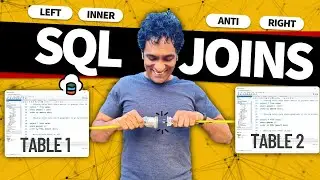How to make an interactive TOP 10 Chart with Power BI (using parameters)
🏆 Participate in my Dashboard Competition 👉 https://bit.ly/3xgC1WB
~
If you make dashboards or reports with Power BI, you often get questions like, "but I want to see top 10 products, not just 5" or "can we see top 10 store names instead of all?" from your stakeholders all the time.
In this video, let me present you with an elegant and simple solution to such problems.
A dynamic TOPN chart
What is TOPN?
TOPN is a DAX function which returns filtered table with just top n (or bottom n) values based on a criteria.
For example: We can use it to filter top 10 products out of all products based on total sales.
What is a TOPN Chart then?
A TOPN chart uses the same logic but displays top 'n' items based on a dynamic criteria and evaluation context on the screen.
How do you make it?
We use "parameter" feature of Power BI along with your existing semantic model to create dynamic topn charts in Power BI. Watch the video to understand the process and implement it with your data.
⏱ IN THIS VIDEO:
================
0:00 - What is a Dynamic TOPN Chart?
0:20 - Using Parameters to create dynamic topn field
1:25 - Creating Dynamic TOPN Chart with the DAX measures
3:56 - Dynamically filtering the table (or chart) with filter panel
4:43 - Converting the table to chart
5:20 - Big announcement 💥
👩💻👨💻 MAKE POWER BI DASHBOARD AND WIN 🎁
I am running a Power BI Dashboard competition this month. Check out the details and join the competition here 👇
https://bit.ly/3xgC1WB
💡 LEARN POWER BI AND SHINE AT WORK
If you want to learn Power BI and grow at work, please consider my online Power BI classes. I've distilled my years of practical knowledge and real-world experiences in to this course. The step-by-step instruction combined with best practice guidance will help you unlock the true potential of Power BI in short amount of time.
Check out the course page and enrol today 👇
https://chandoo.org/wp/power-bi-course/
~









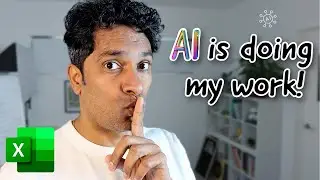


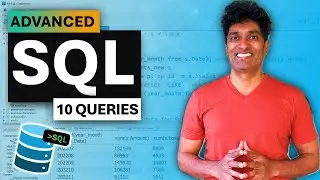
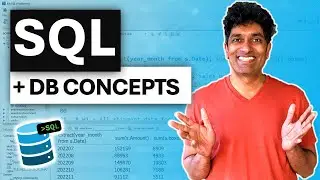
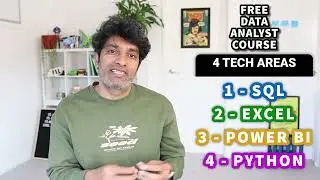




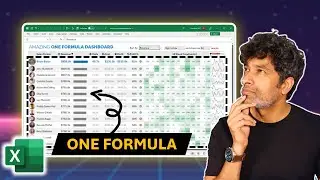
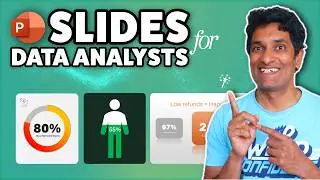

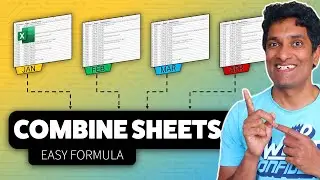


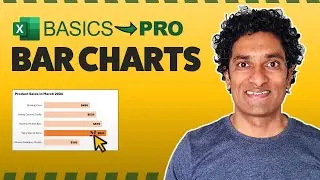
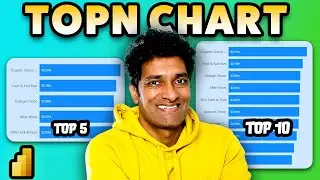


![Automatically Extract BOLD Text with VBA [Adv. Excel]](https://images.videosashka.com/watch/wXJju5N4h58)