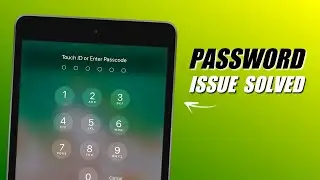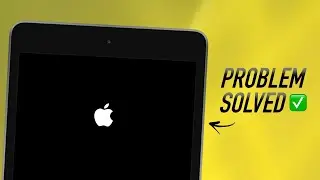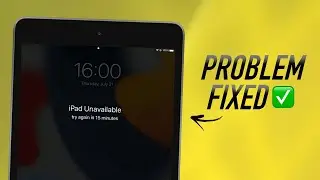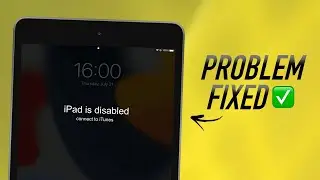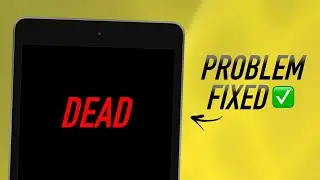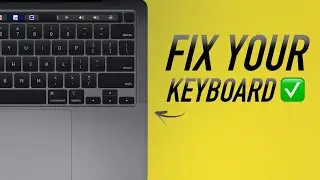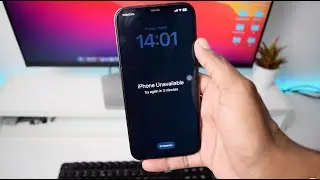How to Transfer Photos from iPhone to Mac
Here's a tutorial on how to transfer photos from iPhone to ANY MacBook. Transfer media files from your iPhone to any MacBook made easy!
❤️Found my video helpful? Click the subscribe button to get more content like this.
▬▬▬▬▬▬▬▬▬▬▬▬▬▬▬▬▬▬▬▬▬▬▬▬▬▬▬▬▬▬▬▬▬▬
✅Gear I Use/Recommend:
○Nikon D3500 Camera- https://geni.us/Z2RWv
○Best Ring Light- https://geni.us/Vvav
○Tripod- https://geni.us/DGdXeck
○Best Lens(Nikon AF-S FX NIKKOR 24-70mm f/2.8E)- https://geni.us/Z9fLjbH
○Best Shotgun Mic- https://geni.us/pqK5v0
○Maono AU-400 Lavalier Microphone- https://geni.us/SDkSiK
✅FREE YouTube Analytics I use to GROW my channel FAST - https://www.tubebuddy.com/chaq
▬▬▬▬▬▬▬▬▬▬▬▬▬▬▬▬▬▬▬▬▬▬▬▬▬▬▬▬▬▬▬▬▬▬
Business Inquiries - [email protected]
▬▬▬▬▬▬▬▬▬▬▬▬▬▬▬▬▬▬▬▬▬▬▬▬▬▬▬▬▬▬▬▬▬▬
Chapters:
00:00 Method 1 - USB
03:50 Method 2 - Airdrop
05:29 Difference between USB & Airdrop
Disclaimer: I may earn a small commission for my recommendation to any products from the above links. Your purchase helps support this channel.