How to Recover Genshin Impact Account 2022
In this video I will show how to recover Genshin Impact account.
The steps are as follow:
1. There are two ways in which you can "Recover your Genshin Impact account".
Directly writing an email to @[email protected]
Simply by taping on Forgot password.
2. . First go to your web browser and on top there is a search bar type "Genshin Impact ".
2. Once the website loads tap on "Genshin Impact" next that you are inside an " Official Site" go to the right hand side and on top there is an "official site" tap on it .
3.Now that you are inside a "login Page", go to your right hand side and on top there is your "Account Name" or "Email" tap on it.
4. Now you need to log in enter your " Username that you used while creating your account and on the password option tap on "Forgot Password".
5. Now you need to enter your "Username or Email Id " that is associated with a "Genshin Impact account, after entering tap on "next".
6. One more time you need to "Verify an image , Place in Order".
7. Next you will land on a " Security Verification" and tap on "Send Code" again solve the puzzle or select an image in order and enter the verification that was send to you on your email , now tap next.
8. Now a "Dialogue Box " appears, "Set New Password".
9. Now "Create a New Password and "Re- enter your Password" after conforming tap on "Confirm".
10. As the password is changed now you need to login you "Genshin Impact Account", with "New Password".
That's how you can "Recover your Genshin Impact Account".






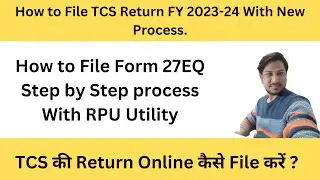







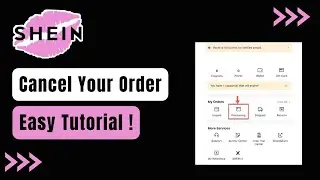

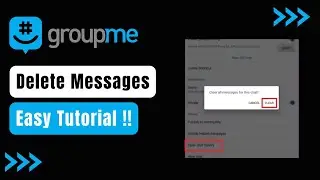








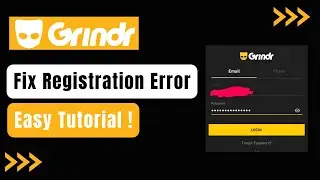




![Chrome Opening Unwanted Spam Pages Automatically in Android ! [FIX EASILY]](https://images.videosashka.com/watch/aq6lkshgJdY)
