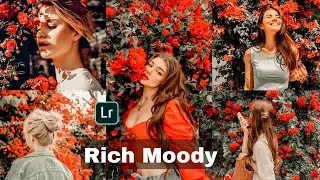Moody Tone Preset for Adventure, travel photography,How to edit moody tone for travel photography
Today I'll show you how you can edit moody tone for your travel photography and also share with you this preset which available in DNG format.
𝗡𝗼𝘁𝗲- Not all preset will fit in every photo, please make an adjustment if needed.
How to get the password ?
DNG file is protected by a password
To get the file password you need to watch till the end without skipping.
The Password will appear at the upper right corner as a card .
The password will appear if you watch this video using YouTube app.
The password consists of 4- Alphabet, and it will appear separately (into two parts).
If you have found both parts, you have to combine the numbers in the passwords [1] and [2].
𝐏𝐚𝐬𝐬𝐰𝐨𝐫𝐝 [𝟏] 𝐏𝐚𝐬𝐬𝐰𝐨𝐫𝐝 [𝟐] 𝐤𝐨 𝐣𝐨𝐝𝐤𝐞 𝐩𝐫𝐞𝐬𝐞𝐭 𝐟𝐢𝐥𝐞 𝐤𝐨 𝐮𝐧𝐥𝐨𝐜𝐤 𝐊𝐚𝐫𝐧𝐚 𝐡𝐚𝐢
𝗪𝗮𝘁𝗰𝗵 𝗺𝘆 𝗼𝘁𝗵𝗲𝗿 𝘃𝗶𝗱𝗲𝗼𝘀
Deep moody preset
• Deep moody lightroom mobile preset in DNG|...
Aqua and Orange preset • Aqua and Orange lightroom mobile preset in...
Vintage warm preset • Vintage warm lightroom free preset| lightr...
Dual tone preset • Dual tone lightroom editing tutorial| Dual...
Moody green preset - • Moody Green Preset| How to edit moody gree...
Choco brown preset - • Lightroom mobile presets free DNG| How to...
🔽 DOWNLOAD THE PRESET HERE 👇
https://drive.google.com/file/d/1_g6S...
Follow us on 𝗜𝗻𝘀𝘁𝗮𝗴𝗿𝗮𝗺 to get instant update 👇
https://instagram.com/_mahi_ig?igshid...


![HOW TO GET FISHMAN KARATE + SHOWCASE! [SQUARE PIECE]](https://images.videosashka.com/watch/hYK8KdZ8dW4)