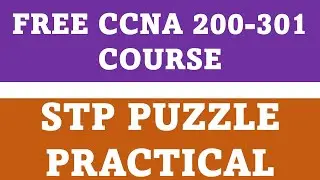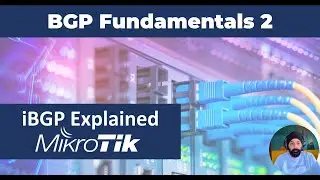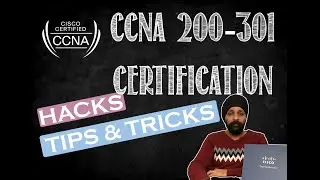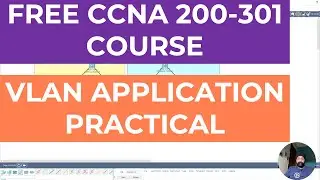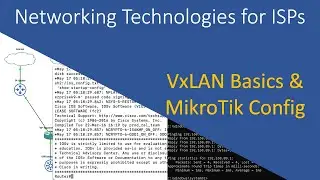VLAN Introduction & Cisco Configuration | Networking Technologies for ISPs | EP 05
VLAN Introduction & Cisco Configuration
Networking Technologies for ISPs
Over the years ISPs have asked my help in configuring their network devices for various scenarios. In this series I will explain the problems, dilemmas and other theoretical aspects of these issues.
There will be a linking practical explanation of the technologies explaining how they work and are to be configures and how you can leverage the best for your network out of them.
Today's topic is of VLAN
In today's topic we look at VLANs, we look at only the brief introduction and various modes available to us. We also look at how to configure each of the modes using Cisco Switches.
Configuring VLANs
SW1# configure term
Enter configuration commands, one per line. End with CNTL/Z.
SW1(config)# vlan 10
SW1(config-vlan)# name PCs
SW1(config-vlan)# vlan 20
SW1(config-vlan)# name Phones
SW1(config-vlan)# vlan 99
SW1(config-vlan)# name Guests
Using VLAN Database in EXEC mode
Switch# vlan database
Switch(vlan)# vlan 3
VLAN 3 added: Name: VLAN0003
Switch(vlan)# exit
Configuring Access Mode on a Switch port:
SW1# configure terminal
Enter configuration commands, one per line. End with CNTL/Z.
SW1(config)# vlan 99
SW1(config-vlan)# name Guests
SW1(config-vlan)# interface gi1/0/15
SW1(config-if)# switchport mode access
SW1(config-if)# switchport access vlan 99
SW1(config-if)# interface gi1/0/16
SW1(config-if)# switchport mode access
SW1(config-if)# switchport access vlan name Guests
Configuring Trunk Mode on a Switch Port:
SW1# configure terminal
Enter configuration commands, one per line. End with CNTL/Z.
SW1(config)# interface gi1/0/2
SW1(config-if)# switchport mode trunk
SW1(config-if)# interface gi1/0/3
SW1(config-if)# switchport mode trunk
To allow a VLAN on an interface or a range of interface we use:
switchport trunk allowed vlan {vlan-ids | all | none | add vlan-ids | remove vlan-ids | except vlan-ids}
For Example:
SW1(config-if)# switchport trunk allowed vlan add 10,20,30
To Configure Voice VLAN(Hybrid) VLAN port:
SW1# configure terminal
Enter configuration commands, one per line. End with CNTL/Z.
SW1(config)# vlan 10
SW1(config-vlan)# vlan 11
SW1(config-vlan)# interface range FastEthernet0/1 - 4
SW1(config-if)# switchport mode access
SW1(config-if)# switchport access vlan 10
SW1(config-if)# switchport voice vlan 11
SW1(config-if)#^Z
SW1#
To Configure Native VLAN on a Switch:
SW1# configure terminal
Enter configuration commands, one per line. End with CNTL/Z.
SW1(config)# interface gi1/0/2
SW1(config-if)# switchport mode trunk
SW1(config-if)# switchport trunk native vlan 99
00:10 What is VLAN?
00:33 Division of Broadcast
01:21 VLAN in action
02:06 VLAN Modes
02:54 VLAN Range
03:57 Configuring VLAN
04:10 Access VLAN
05:10 Trunking VLAN
06:51 Voice VLAN
08:01 Native VLAN