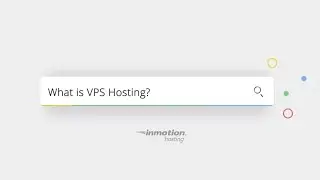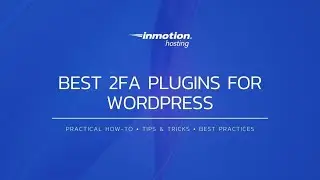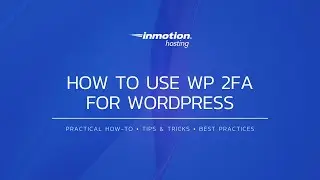4 Ways to Change Your Site URL and Home URL in WordPress - Beginner & Advanced Methods
To change your site URL and home URL in WordPress, or the location of your WordPress files, you will want to know about the Site and Home URL Settings in WordPress. Essentially, your WordPress address is where WordPress core files are located, and the Site Address is the URL of your WordPress site.
There are several methods to change your Site URL and Home URL settings in WordPress. I will go over 4 different methods, from easy to most advanced.
00:00 Intro Animation
00:08 Introduction
00:37 Before You Change Your Site URL
01:43 Method 1: Change Your URL From The WordPress Dashboard
02:38 Method 2: Change Your Site URL with a Search & Replace Plugin
05:23 Method 3: Change Your Site URL With WP-Config File (Advanced)
07:01 Method 4: Change Your Site URL With WP-CLI (Expert)
09:30 Conclusion
Read our step-by-step guide for more information:
▶︎ https://www.inmotionhosting.com/suppo...
Find and Change Document Root:
▶︎ https://www.inmotionhosting.com/suppo...
Code for wp-config.php file:
▶︎ https://www.inmotionhosting.com/suppo...
WP-CLI Resources:
▶︎ https://make.wordpress.org/cli/handbo...
▶︎ https://make.wordpress.org/cli/handbo...
▶︎ https://www.inmotionhosting.com/suppo...
▶︎ https://www.inmotionhosting.com/suppo...
Still Need Help? Try our Managed Hosting Services:
▶︎ https://www.inmotionhosting.com/manag...
#WordPress #WordPressSiteURL #wpconfig #DocumentRoot





![CALLIGRAPHY ON IPAD TABLET [Arabic script on an abstract background]](https://images.videosashka.com/watch/Uu6CVlzLGhA)


![This Hosting Provider Ticks ALL the Boxes [BRAND NEW Technology]](https://images.videosashka.com/watch/2YaTLozg44o)