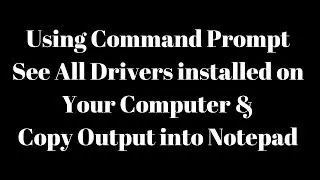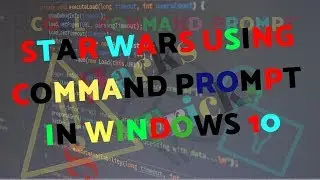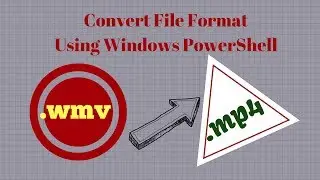How to Remove Ads from Your Xiomi Android Phone Running MIUI 9/10
This videos is going to tell you about How to diable or remove those pesky ads from your Xiomi phone running MIUI 9 or 10 Xiaomi's MIUI smartphones have a lot of ads.You can disable some of these by revoking one authorisation.For most ads, you have to individually disable them in MIUI apps .It is better to disable or remove unwanted apps as they consume mobile data as well as create trouble and sometimes irritate also while doing important stuffs like watching videos,playing games or doing app related operation etc.in Mobile. So in this video we are going to learn following things:
How to remove system ads from Xiaomi’s MIUI
How to disable personalised ad recommendations
How to remove ads from Xiaomi’s Mi Browser
How to remove ads from MIUI Security
How to remove ads from Cleaner
How to disable ads from MIUI Downloads app
How to remove ads from Mi Music app
How to disable ads from the Mi Video app
How to remove promoted apps from MIUI folders
Please Don't Forget to Subscribe "Know Your Computers",
Likes ,Comments and Share.
Follow on Facebook : / knowyourcomputers
#removeAds #XiomiMIUI #Android