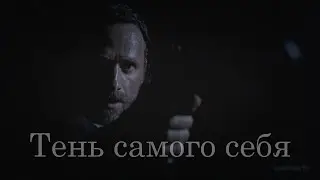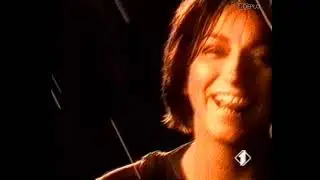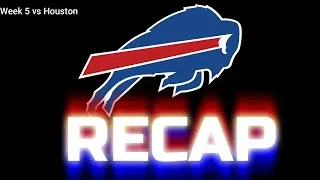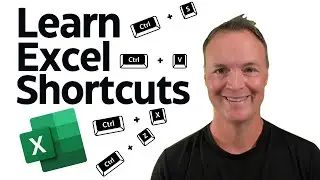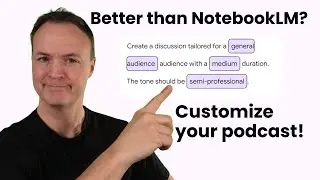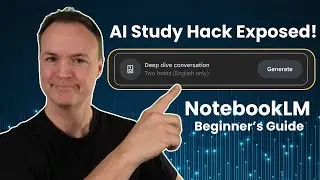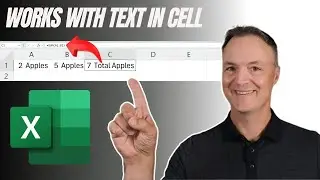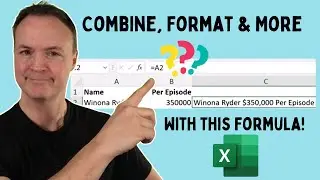Microsoft PowerPoint Tutorial - Beginners Level 1
Here's my PowerPoint video playlist: • Microsoft PowerPoint Tutorials Are you new to Microsoft PowerPoint? This video tutorial will walk you through a beginner's guide on how to use PowerPoint 2016. Start making fantastic PowerPoint presentations after watching this video. Click on the timestamps below to jump to different parts of the video.
PowerPoint Tutorial - Beginners Level 2: • Microsoft PowerPoint Tutorial - Begin...
Read the PowerPoint tutorial here: https://teachers.tech/microsoft-power...
0:00 Start
0:52 Starting PowerPoint
1:31 Pinning to find easy later
2:45 Choosing a template
3:14 Tabs, ribbon, and launch button
4:19 Tell Me
4:45 Adding text in the title slide
5:18 Inserting new slides
6:54 Insert text box
7:10 Moving text box
8:10 Presenting your PowerPoint
9:14 Reorder slides
10:10 Add a quick design
11:14 Make your fonts look great!
12:20 Customizing your background in PowerPoint
15:02 Text options
16:37 Inserting WordArt
17:15 Insert images in PowerPoint
17:40 Formatting images
20:15 Remove background in an image
21:47 Adding animations to images
23:36 Adding slide transitions
25:09 Saving your PowerPoint
DISCLAIMER: This video and description contain affiliate links, which means that if you click on one of the product links and end up purchasing it, I’ll receive a small commission. This helps support the channel and allows us to continue to make videos like this. Thank you for your support!