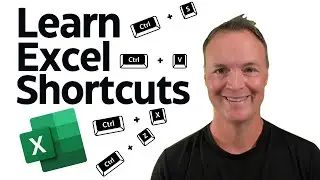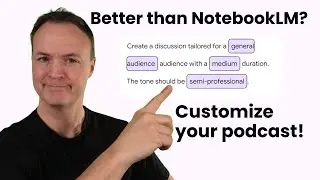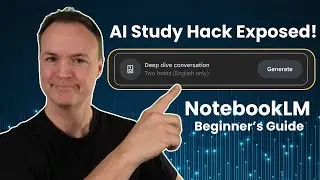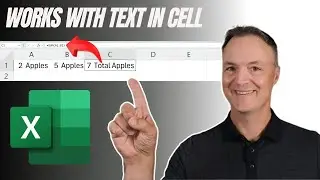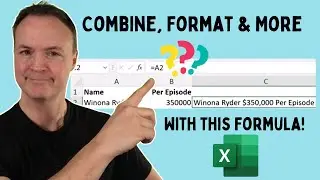How to Make Videos Using Only PowerPoint – No Extra Software Needed
Want to create high-quality videos but don’t have access to expensive software? In this tutorial, I’ll show you how to make professional-looking videos using only Microsoft PowerPoint! You’ll learn how to transform your PowerPoint presentations into engaging videos with animations, transitions, and voiceovers – all within PowerPoint itself. Perfect for educators, content creators, and anyone looking to produce videos without the hassle of extra software.
💡 This tutorial is perfect for:
🔸Teachers and trainers who want to share their lessons online
🔸Business professionals looking to create video presentations
🔸Anyone needing to quickly and easily convert slides into video content
0:00 Introduction
1:12 Where to find the record option
2:23 Setting up your record options and view
4:38 Setting up cameo look and location
6:38 Recording your video and audio
9:16 Trimming your video
10:01 Clear recording and cameos
10:48 Exporting your PowerPoint to a Video
13:49 Record a screen recording in PowerPoint