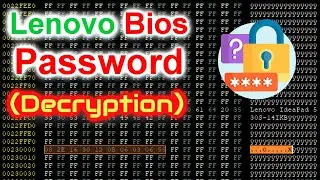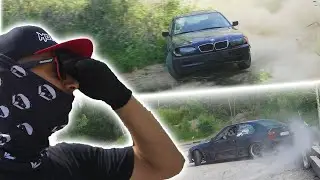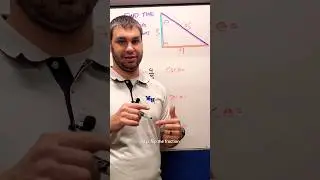How to Turn ON Two-Step Verification on Telegram Android | Set Up 2-Step Verification on Telegram
Do you want to activate the Telegram two-step verification on your Android device? This video will help you out! By enabling a 2-step authentication on your Telegram Android, you add an extra layer of protection by requiring a password alongside an SMS code when you log into your account. This helps prevent unauthorized access, even if someone else has your phone number.
When you login to the Telegram app with a 2-step verification, you generally keep away hackers from your Telegram account. Besides, in cases where someone manages to duplicate your SIM card, they still won't be able to access your Telegram account without the additional verification password. So your Telegram account will be secure and protected from almost any harmful substances in the net. And trust me when I say the net has plenty of them. Better Safe than Sorry!
00:01- Video Intro
00:21- Process Start
01:00- Process End
#TelegramAndroid
#TelegramAccount
#2StepVerification
#TwoStepVerification
#2StepAuthentication