How to Enable Virtualization VT-x on PC and Laptop
In this video learn how to enable virtualization on your PC or laptop.
▼Scan @ Video Index▼
00:00 Intro
01:38 Check Virtualization Status
03:12 Find the System or Motherboard Model
05:06 Google To Open BIOS
07:42 Google To Enable Virtualization
09:03 BIOS Screenshots of Different OEMs
11:39 Location and Name of Virtualization Settings
12:42 Open BIOS Settings in Windows
14:46 Enable Virtualization in MSI B450
16:39 Check Virtualization Enabled
▼Hire us @ Fiverr.com ▼
https://www.fiverr.com/neilmahaseth
▼Questions @ HowISolve Community ▼
https://forum.howisolve.com
▼Support Us @ HowISolve.com▼
https://www.howisolve.com/support-us/
▼Read @ HowISolve▼
https://www.howisolve.com/enable-virt...
▼Like @ Facebook▼
http://bit.ly/HowISolve
▼Follow @ Twitter▼
/ howisolve
![[FREE] Drake Type Beat -](https://images.videosashka.com/watch/8uxSc9htpIc)
![😍 [v5.5.0] 'New Season, New Dreams' Platinum OBB Patch 🎇 PES 2021 Mobile ✨ Exclusive Legendary Teams](https://images.videosashka.com/watch/c3D434ONCoU)







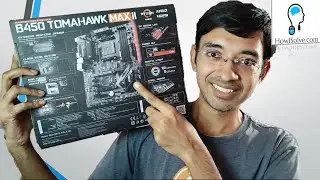

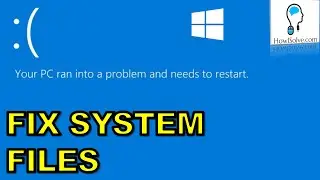



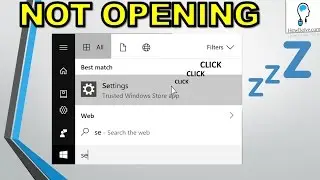

![Finally Solved:Msvcr110.dll is missing [Windows 10, 8.1 & 7]](https://images.videosashka.com/watch/aPX3f90Iqu0)
![Solved: Windows Update Stuck [Windows 7 SP 1, 8.1 &10]](https://images.videosashka.com/watch/WFfc22x3I_s)
![Solved:Error Bookmark Not Defined[Microsoft Word]](https://images.videosashka.com/watch/Ks8KMBwEIZs)