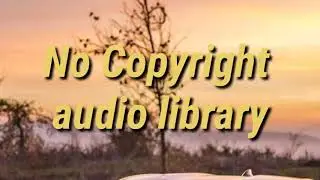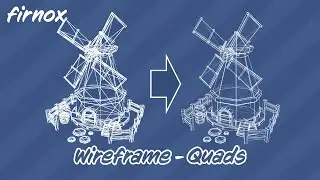Unity shader stories - Billboard shader
When you want to use a 2D image in a 3D scene in Unity you will likely want to use a billboard effect to ensure it is always faced towards the camera. This can be used for an icon above a game element such as health box, a health bar on enemies or key point in a map.
In a previous tutorial ( • Billboarding in Unity: Make 2D object... ) I created a C# script you could attach to objects you wanted to face the camera, but this updates the objects every frame and isn't very performant. In this version we create a shader to do this for us which should be far quicker.
I explain how objects are taken from their local model space and mapped into the world using the Unity Model, View and Projection (MVP) matrices, and how we can adapt this to create a billboard that always looks at our camera.
Code available on GitHub: https://github.com/Firnox/BillboardSh...
Jamie Kings excellent video to help visualise the Model, View and Projection matrices: • Model View Projection Matrices
Chapters:
0:00 Introduction and scene setup
1:10 Creating a transparent shader
2:30 MVP matrices
4:30 Billboard code