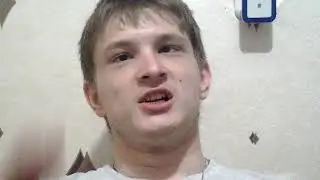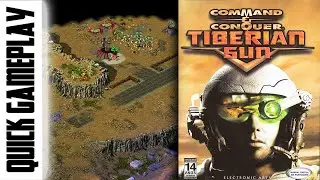Photoshop & After Effects: Mastering Vertical Video Conversion
🌟Become a Patron - patreon.com/LinesToDesigns 🌟 Learn the secret to creating flawless vertical videos using Generative Fill in Adobe Photoshop & After Effects motion tracking. This innovative AI technique will transform your 16:9 videos into perfect 9:16 vertical videos for platforms like Instagram, TikTok, and Youtube Shorts. Conquer social media with perfectly proportioned videos, one at a time!
🍿 WATCH NEXT:
1. Transforming Subjects with AI - • Generative Fill for Video: Transformi...
2. Elevate Your Videos with Generative Fill and Motion Tracking | Photoshop & After Effects Tutorial - • Elevate Your Videos with Generative F...
3. Fixing Microphone Audio Plosive Pops in Post | Adobe Audition Tutorial - • Fixing Microphone Audio Plosive Pops ...
___________________
📧 For Sponsors:
[email protected]
⬇️ Lines To Designs Media Kit
https://bit.ly/LTD_MediaKit
___________________
💻 Products I Use
💬 SubMagic - AI Subtitles for Your Videos
For 10% OFF USE Code "LINES10"
https://bit.ly/SubMagic_LTD
🎥 Mocha Pro (Motion Tracking)
https://bit.ly/LTD_MochaPro
15% discount Applied!
🎶 Audiio Pro - Exceptional Music for Creators
https://bit.ly/Audiio-Music
CODE "SAVE70" - 70% off 1 year of Audiio Pro!
___________________
MY SOCIALS:
🌍 My website - http://LinesToDesigns.Co
🐦 Twitter - / lines2designs
📸 Instagram - / linestodesigns
🎥 Facebook - / linestodesignsco
⌚️Timestamps:
00:00 Introduction: Converting Horizontal to Vertical Videos
00:23 Understanding Vertical Video Composition
00:40 Exporting Frame and Setting Up Photoshop
01:03 Cropping and Resizing in Photoshop
01:19 Saving and Importing PSD into After Effects
01:42 Aligning Video Layers in After Effects
01:58 Motion Tracking for Subtle Motion
02:16 Using Mocha for Motion Tracking
02:56 Exporting Track Data and Limitations
03:04 Conclusion: Final Vertical Video Result
#VerticalVideo #SocialMediaVideo #GenerativeFilm #VideoEditingTips #AfterEffectsTutorial #PhotoshopTutorial #MotionTracking #VerticalVideoEditing