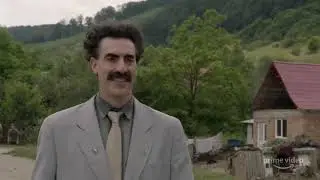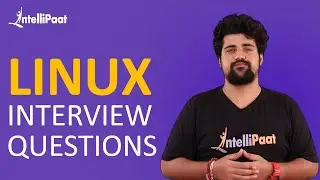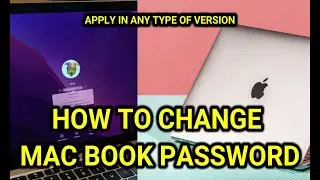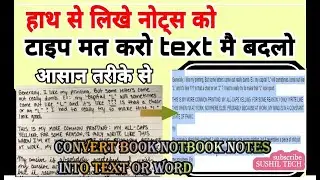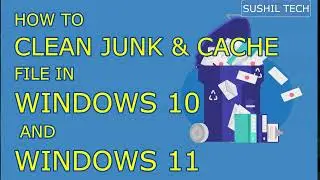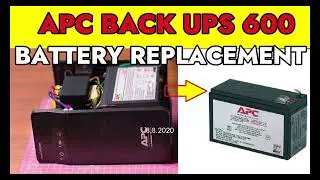How to Run System File Checker (SFC) in Windows 11/10/7 | Repair Windows System Files
System File Checker (SFC) is a built-in Windows utility that allows you to scan and repair corrupted or missing system files. It's a powerful tool that can help resolve various issues related to system file integrity, which may be causing problems with your Windows operating system. Here's a step-by-step guide on how to run System File Checker (SFC) in Windows:
Open an elevated Command Prompt: To do this, type "Command Prompt" in the search bar of your Windows taskbar. Right-click on "Command Prompt" in the search results, and select "Run as administrator." Click "Yes" if prompted by the User Account Control (UAC) dialog box to grant administrative privileges.
Type the command: In the Command Prompt window, type the following command and press Enter:
bash
Copy code
sfc /scannow
This will start the SFC utility and initiate a scan of all protected system files on your Windows computer.
Wait for the scan to complete: The SFC utility will scan for any corrupt or missing system files and attempt to repair them automatically. The scanning process may take some time, depending on the size and complexity of your system files. It's important to be patient and not interrupt the process.
Review the scan results: Once the scan is complete, the SFC utility will provide a report on the status of the scanned files. You can review the results to see if any issues were found and repaired. If any issues are found but cannot be repaired, the utility will provide information on what to do next.
Restart your computer: After the SFC scan and repair process is complete, it's recommended to restart your computer to allow the changes to take effect.
Using System File Checker (SFC) can help you identify and fix problems with system files that may be causing issues with your Windows operating system. It's a valuable troubleshooting tool that can help restore system file integrity and resolve various Windows-related problems.
Keywords: System File Checker, SFC, Windows, Command Prompt, scan, repair, files, troubleshooting.
#SystemFileChecker #SFC #Windows #CommandPrompt #Scan #Repair #Files
dont forget to subscribe my youtube channel also like and share as well link is below
/ @sushiltech