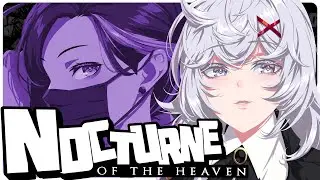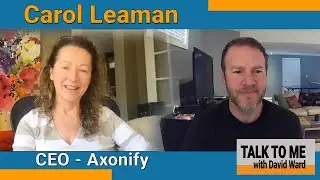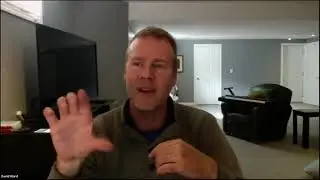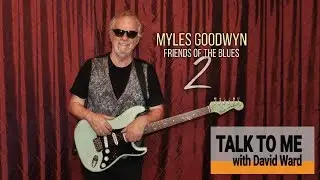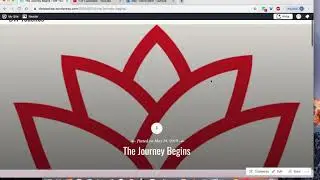How To Create A Live TV Show On Your Laptop
Have you ever thought about creating a live Tv show for you brand or business? All it takes is a laptop and a subject you are knowledgeable or passionate about. You can use your laptop to switch between multiple camera and media sources during your live stream.
In this video I will show you how to setup OBS software on your computer which will allow you to switch between media sources while streaming live on your YouTube Channel.
You can download OBS (Open Broadcaster Software) for free at https://obsproject.com/
Website: https://davidwardmedia.com/
LinkedIn: / davidwardmedia
Facebook: / davidwardmedia
Twitter: / davidwardmedia