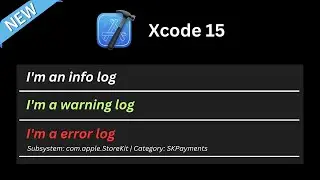SwiftUI Masterclass: Build To Do List App
In this SwiftUI masterclass, you will learn to build a full fledged iPhone app using Swift, SwiftUI, and Xcode. We will be building a functional to do list app from scratch. We'll explore the various constructs of building beautiful User Interfaces for your app. Next, we will integrate Google Firebase as a backend for the app. This backend will let the user Register and Log In to your new app.
We'll dive into the world of saving data into a database – to do list items – and getting the users saved information. You'll get a chance to build reusable components like headers, Calendars, buttons, and more.
Additionally, we'll get into the details of working with data in a declarative UI framework like SwiftUI. We'll leverage best practices with ViewModels, StateObjects, Bindings, and more.
By the end of this FREE masterclass, you'll have a beautiful and functional SwiftUI iPhone app to show off to your friends.
You can access the full project code by supporting on Patreon: https://iosacademy.io/resources
💻 Source Code: / iosacademy
🎥 Subscribe for more: https://www.youtube.com/iOSAcademy?su...
😎 Like my teaching style? Check out some of my most popular courses! https://courses.iosacademy.io
👉🏼 Connect (personal LinkedIn) / afrazsiddiqui
🚀 Follow on LinkedIn / ios-academy
** Popular Series
Building Instagram: https://courses.iosacademy.io/p/build...
Building TikTok: / @iosacademy
SwiftUI for Beginners: https://ios-academy.teachable.com/p/s...
** Get Skillshare free for 2 Months and learn iOS
https://www.skillshare.com/r/user/afraz
** Manage all your investments from app earnings on Betterment!
https://bit.ly/3eBwlI9
** Grow your own Youtube tech channel with TubeBuddy:
https://www.tubebuddy.com/iosacademy
#swift