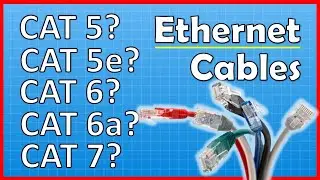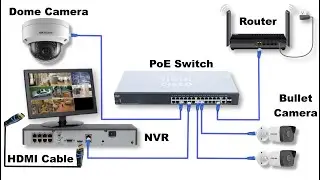CCTV Camera connect to Mobile | CCTV Camera Installation without NVR Full | Hikvision IP Camera
Hello Friends,
In this video I will show How to configure a Hikvision IP Camera without NVR and how to watch CCTV camera video on your mobile.
In this video I’m using a Hikvision IP camera and configure it without NVR.
I will show you,
how to download SADP tool and how to assign Password and Activate Hikvision ip camera via SADP tool.
Also, I show you how to Assign IP address to Hikvision IP camera via SADP tool.
Also, I show you how to Download hik-Connect application and how to add Hikvision IP camera to Hik-connect application.
And finally, I show you my CCTV camera video on my Mobile screen and you can watch you CCTV camera video from anywhere in the world.
0:00 – Hikvision CCTV Camera connect to Mobile
0:15 – CCTV camera Connection / Connectivity
0:43 – How to Download SADP tool
1:20 – How to Activate Hikvision IP camera with SADP Tool
2:42 – How to Assign IP address to Hikvision IP camera using SADP tool
3:40 – Make IP camera Online on hik connect application
4:10 – Hik connect account
4:28 – Add Camera to Hik-Connect
5:17 – View Ip camera video on Mobile
5:22 – Download Hik-Connect Application on mobile
6:12 – Watch CCTV video on mobile screen from anywhere in the world.
In this video you will learn,
How to set up Hikvision IP Camera,
Hikvision CCTV Camera connect to Mobile
How to online IP Camera without NVR
Download SADP tool
Change IP Camera password in SADP tool
Assign IP address to Hikvision IP Camera in SADP tool
Activate Hikvision IP camera via SADP tool
How to Download Hik-Connect Application
watch home or office camera video on mobile








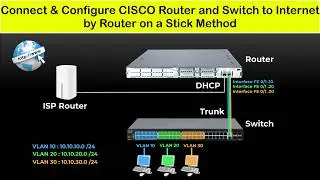
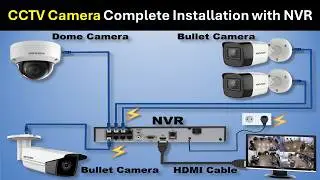




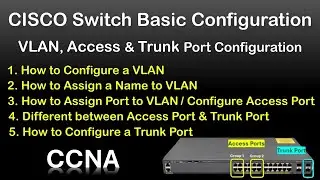

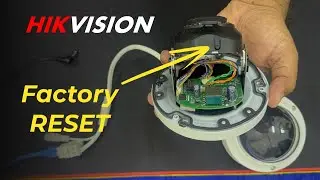
![Hikvision NVR Password Reset | How to Reset Hikvision NVR/DVR Password to default setting [2024]](https://images.videosashka.com/watch/iD43OUm7xek)
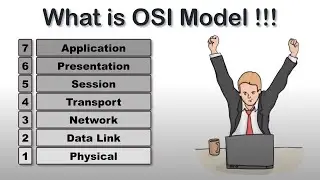
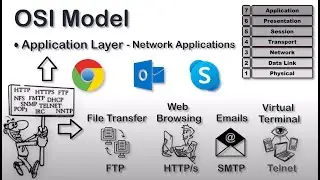
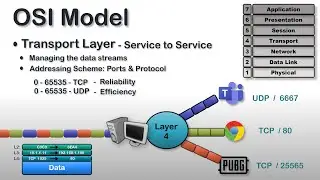
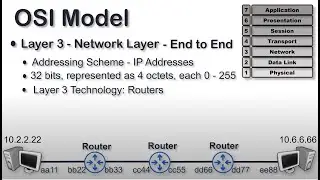
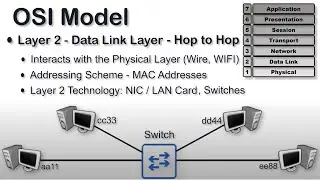
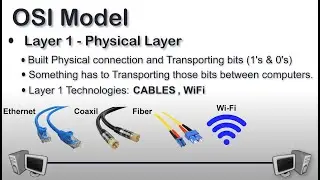
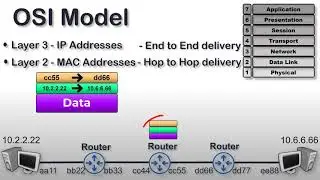
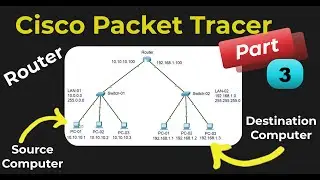

![Download & Install Cisco Packet Tracer Step-by-Step [2023] | Basics of Cisco Packet Tracer](https://images.videosashka.com/watch/TzT6PPitT4s)