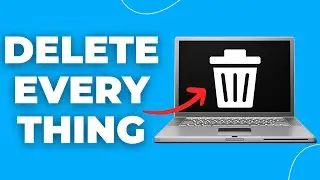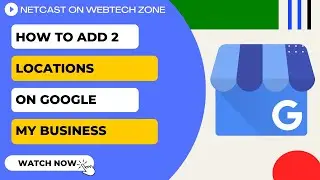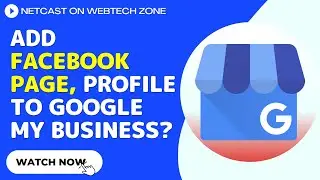Stop Microsoft Edge From Opening Automatically | Stop Edge From Starting Automatically
stop Microsoft edge from automatically opening! Open the Start menu and select Settings. then Select Accounts and Sign-in options go to the Startup tab. go to task manager and Now find out Microsoft Edge in the list, right-click on it, and select Disable.