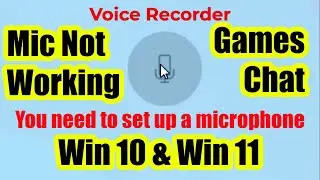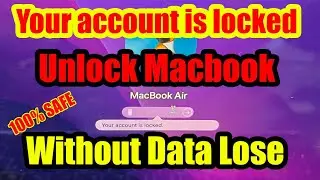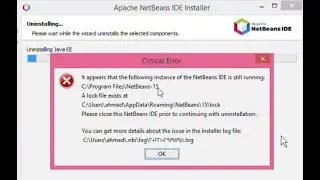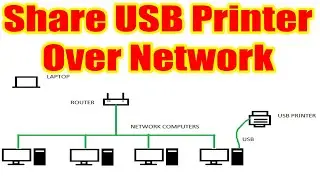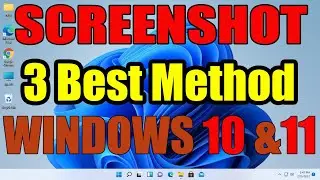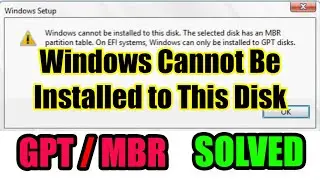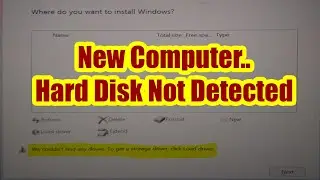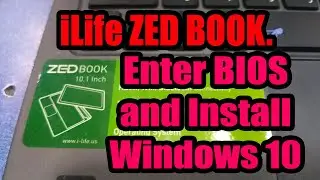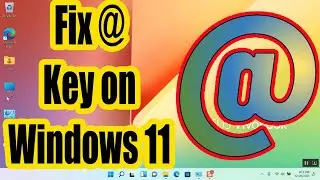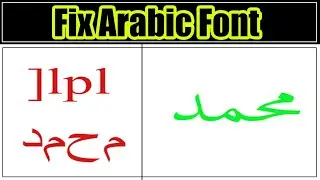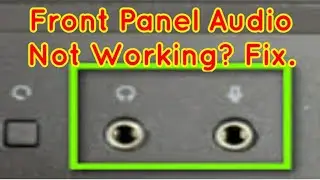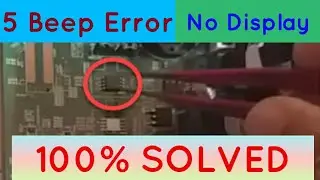How to Solve Internet Connection Problem? No Connection/Page can't Display
Internet Not working? Wait... Don't run to the computer shop. These simple things can stop your internet connection. Internet-connected but web browser not working? the page cannot be displayed, this connection is untrusted, there is a problem with this website's security certificates, windows cannot connect to this network, unable to connect wifi, slow internet, etc. 11 simple common causes to an internet connection problem. Fix using these settings. Most of the internet problems can solve easily yourself without any complicated troubleshooting.
First, check these settings to solve the internet problem.
1. Make sure you are properly connected to the internet. If you are using a LAN cable, plug it properly. if you can, try using another ethernet cable or socket.
2. If You are connecting using wireless, make sure you have turned on wifi adapter of your laptop. You can turn on the WiFi adapter using f2, f5 or f12 keys. sometimes you have to use fn key together with these keys. If you have a manual WiFi switch on the laptop body, make sure it is ON.
3. Check your system date. If your computer system date and time are wrong, internet browsers won't work properly. Adjust time settings properly and then try the internet again. If required, consider replacing CMOS battery which is keeping the system time-synchronized.
4. Reset internet explorer. It will delete all cookies and saved pieces of information on internet explorer.
5. Update the ethernet or Wifi network adapter. A wrong device driver may affect internet functionality.
6. Make sure your network adapter is enabled. Enable Ethernet adaptors from network settings and check internet connectivity.
7. Check TCP/IP settings. If you are using automatic IP configuration, select 'obtain the IP address automatically'.
8. Check your proxy server settings. If you are not using any proxy, uninstall it or disable the proxy application. A wrong proxy setting causes an internet connection problem.
9. Enable Windows Firewall. If you are using expired firewall application, remove it and use windows firewall.
10. Use proper antivirus and update it. If you are using internet security applications, update and scan regularly. If internet security is not functioning properly, uninstall it.
Other website showing this video:
YouTube Url: • How to Solve Internet Connection Prob...
https://computertipslaiju.blogspot.co...
Related videos:
Connected. But "There is a problem with this website's security certificate"
• FIX "There is a problem with this web...
This page can't be displayed | Internet not working
• 'This Page Cannot Be Displayed' | 'Th...
There is a problem with this website's security certificate.
• There is a problem with this website'...
Fix: "This connection is Untrusted" Easiest way to solve
• This connection is Untrusted. 100% Wo...
The server's security certificate is not yet valid" Fix 100%
• 'The Server's Security Certificate Is...
Windows was unable to connect to wifi router-Unable to type the wireless password.
• Windows Was Unable To Connect To WiFi...
@ at key (Shift 2) not working: Keyboard problem | Typing wrong character
• '@' at key (Shift 2) On Keyboard Not ...
Can't connect to this Network Solve WiFi problem in windows 10.
• Can't Connect To This Network Windows...
Can't connect to this network
• Can't Connect To WiFi or Mobile Hotsp...
#InternetProblem #CantConnectToThisNetwork #CantConnectToWiFi #ThisPageCannotBeDisplayed


![HOW TO GET FISHMAN KARATE + SHOWCASE! [SQUARE PIECE]](https://images.videosashka.com/watch/hYK8KdZ8dW4)