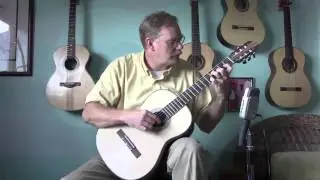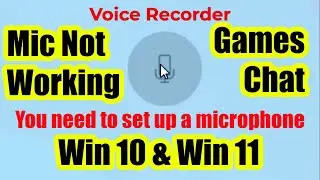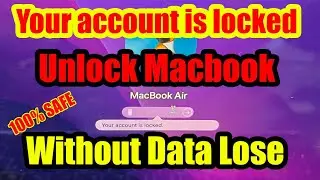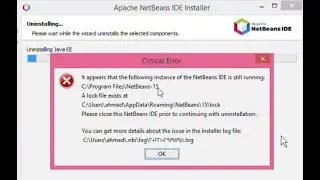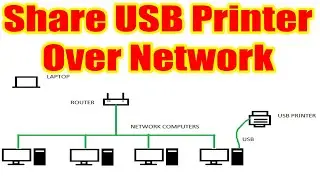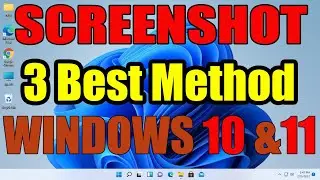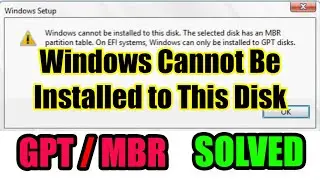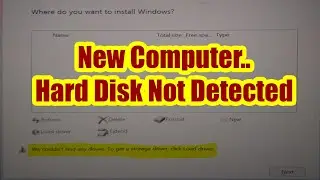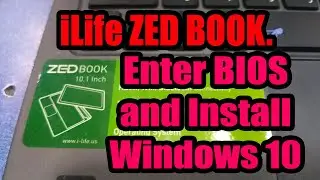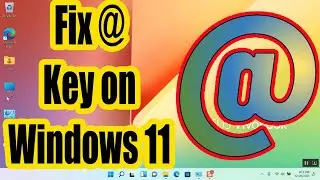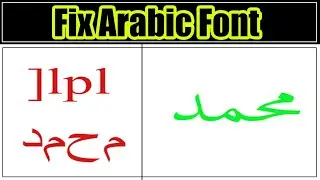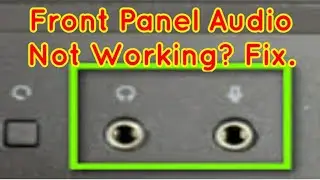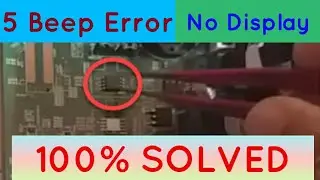iLife ZED BOOK Laptop Hard Reset. Zed Book Boot From USB And Install Windows 10
Ilife ZED BOOK Hard Reset. ZED BOOK Boot From USB And Install Windows 10
If you own an iLife ZED Laptop watch this video.
Useful Computer Gadgets: https://tinyurl.com/bestcomputergadgets
Donate to support: Google Pay: +918943742337
Support Using Paypal: https://paypal.me/computertips/5
This will help you to enter into bios settings of zed book laptop/notebook easily in seconds. After that, you can easily boot from a USB drive and install your favorite windows like windows 7 or windows 10. Entering into bios settings and changing the boot sequence in the iLife ZED Book laptop is not done by pressing f2, f12, f11, f9, del, or Esc keys.
#iLife #ZedBook #ZedBookBios #iLifeBios #iLifeLaptopFormat
zed book laptop,
i life zed book 2,
i life zed book 2 in 1 laptop,
hp zed book,
i-life zed book 2-in-1 laptop,
ilife zed book boot menu,
ilife zed book hard reset,
how to hard reset ilife zed book,
ilife 2 in 1 zed book,
zed air laptop not booting,
ilife laptop factory reset,
zed book w install windows 10,
ilife laptop boot menu key,
zed book bios key,
zed air x boot menu key,
zed air laptop bios reset,
how to factory reset zed book laptop,
zed book boot from usb,
zed book w hard reset,
zed book w boot menu,
Note :- This video has followed all the Youtube community guideline rules . The purpose of this video is to share My knowledge with everyone that is totally Legal, Informational and for Educational purpose.
I totally do not support any types of illegal acts or videos.
The videos are completely for legal purposes.
Please Do Like , Share & Subscribe -We Need Your Support
Subscribe: / computertipslaiju
Facebook Page: / computertipslaiju
“This YouTube channel 'CompuerTipsLaiju' is a participant in the Amazon Services LLC Associates Program, an affiliate advertising program designed to provide a means for sites to earn advertising fees by advertising and linking to Amazon.in and Amazon.com”