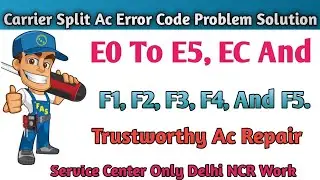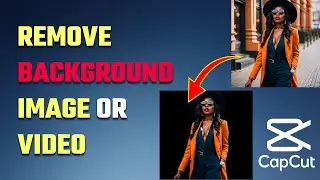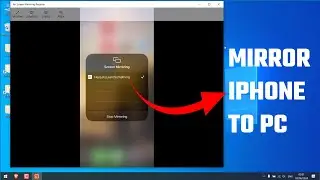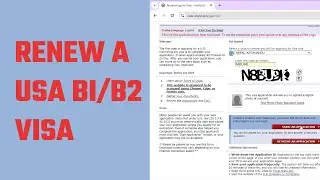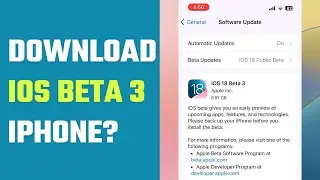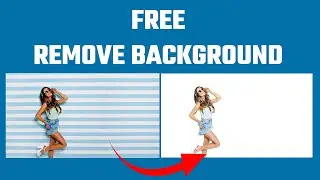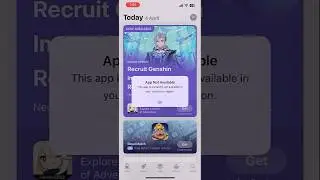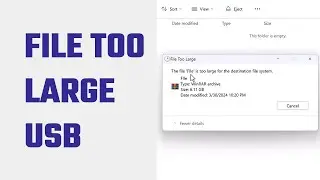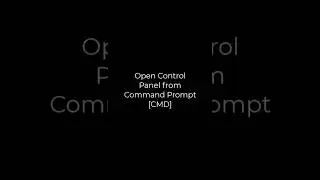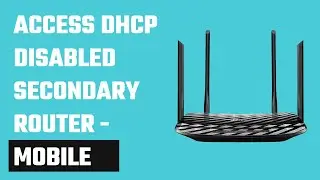Find and remove duplicate photos windows 10, Windows 11
Download the app: https://heyletslearnsomething.com/blo...
#Windows #dupicate #Photos
Here is a quick tutorial on deleting duplicate images on Windows using free software. Instead of manually sifting through folders, you can use a handy application called DupeGuru.
Simply download DupeGuru from the link provided below. Additionally, this application is available on Mac and Ubuntu as well. Once downloaded, initiate the installation process.
After installation, locate DupeGuru in the start menu and open the application. Within DupeGuru, click on the small plus icon to add the folder containing duplicate images. Navigate to the desired folder, select it, and proceed.
With the folder added, initiate the scan by clicking on the "Scan" button. DupeGuru will commence searching for duplicate images within the specified folder. Once the scan is complete, review the results. DupeGuru will display the duplicate matches found. You can manually verify by clicking on images.
Now select the duplicate images either individually or by using the shortcut Ctrl + A to select all. Click on "Action," then choose "Send to recycle bin" and proceed. After deletion, verify by checking the folder. You'll notice the removal of duplicate images.
We hope this video was useful. Thank you very much.
-----------------------------
Start your YouTube Channel (from basics)
https://skl.sh/3jFaUd9
-----------------------------
FREE courses on WordPress
https://skl.sh/2GgiOKn
-----------------------------
Start your YouTube Channel (from basics)
https://skl.sh/3jFaUd9
-----------------------------
FREE courses on WordPress
https://skl.sh/2GgiOKn
-----------------------------
We got A scores on GTmetrix and 90+ on Google PageSpeed Insights for heyletslearnsomething.com!
These are affiliate links, BUT WE USE THEM on our site; We do not promote anything we don't use!
WP Rocket:
https://shrsl.com/3348v
Hosting (Special discounts on Domains and Hosting)
https://shrsl.com/33491
WordPress themes - We use "Enfold"
https://1.envato.market/c/2653046/528...
-----------------------------
Edit PDF with Wondershare PDFelement
https://shrsl.com/3j551
Edit Videos with Wondershare Filmora 11
https://shrsl.com/3j552
-----------------------------
If you are on medium PLEASE SUPPORT US by following:
/ heyletslearnsomething