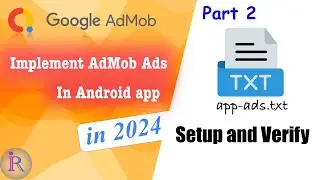How to implement AdMob Banner ads in android app | Google AdMob | Part 3.
Explained the implementation of AdMob Banner ads (adaptive and collapsible) in android app.
00:50 - Introduction
02:10 - Step1: Create Banner AdUnit Id
03:27 - Step2: Implement Anchored Adaptive Banner Ads
08:27 - Step3: Test Anchored Adaptive Banner Ads
11:39 - Step4: Implement Collapsible Banner Ads
12:37 - Step5: Test Collapsible Banner Ads
/*Dedicated test ad unit ID for Android banners*/
private static String TEST_AD_UNIT_ID_BANNER = "ca-app-pub-3940256099942544/9214589741";
/*Dedicated test ad unit ID for Android collapsible banners*/
private static String TEST_AD_UNIT_ID_BANNER_COLLAP = "ca-app-pub-3940256099942544/2014213617";
Banner ads developer page
https://developers.google.com/admob/u...
How to implement AdMob Ads in your android app | Prepare app for ads integration | Google AdMob Part1
• How to implement AdMob Ads in your an...
How to setup and verify the app-ads.txt in AdMob. | AdMob integration in android app part 2.
• How to setup and verify the app-ads.t...
ADB over Wi-Fi | How to connect the physical device to the Android Studio over WiFi for debugging
• ADB over Wi-Fi | How to connect the p...
Physical Device Mirroring in Android Studio | How to mirror the android device to Android Studio.
• Physical Device Mirroring in Android ...
#bannerads
#googleadmob
#androidapp
#androidstudio
#ads
#banner