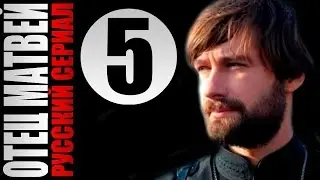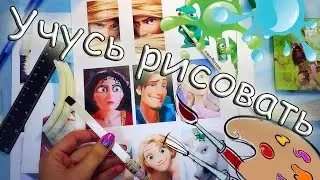How to Install Rocky Linux 9.5 on VirtualBox | Step-by-Step Tutorial
Follow this comprehensive guide to install Rocky Linux 9.5 on VirtualBox. Perfect for beginners and Linux enthusiasts, this step-by-step tutorial covers everything from downloading the ISO file to setting up a fully functional virtual machine. This step-by-step guide is perfect for beginners exploring Linux in a virtualized environment.
Topics covered:
Pre-installation requirements
Setting up VirtualBox for Rocky Linux
Installation and configuration
Post-installation updates and tips
🔗 Helpful links:
Download Rocky Linux ISO: https://rockylinux.org
VirtualBox: https://www.virtualbox.org
Check Out My Other Videos:
• Basic System Setup After Installing R...
• How to Set Up SSH for Secure Remote A...
📚 Chapters:
0:02 📜 Introduction - Welcome to the tutorial! Learn how to install Rocky Linux 9.5 on VirtualBox.
0:26 💡 Overview of Rocky Linux & VirtualBox - Understand the basics of Rocky Linux and VirtualBox.
1:04 🔧 Prerequisites for Installation - Make sure you have VirtualBox, Rocky Linux ISO, and system requirements ready.
2:01 🖥️ Creating a Virtual Machine - Learn how to set up a new virtual machine in VirtualBox.
3:16 🔑 Setting Up User & Resources - Configure username, password, memory, and CPU settings for your VM.
4:04 💾 Creating a Virtual Hard Disk - Step-by-step guide on creating a virtual hard disk for the installation.
5:23 ⚙️ Mounting the ISO & Starting the Installation - How to mount the ISO file and begin installing Rocky Linux.
6:00 ⏳ Installation Process - The installation of Rocky Linux 9.5 begins; will take some time.
7:32 🖋️ Creating Root & User Accounts - Set up root and user accounts with administrator privileges.
8:00 🔄 Begin Installation - Start the installation process and let it run.
9:27 🔄 Reboot & Logging In - Reboot your virtual machine and log in to your newly installed system.
9:53 🖥️ Verifying Installation - Confirm that Rocky Linux 9.5 is correctly installed.
10:30 🔄 System Update - Learn how to update the operating system using dnf in Rocky Linux 9.
11:00 ⚙️ Troubleshooting Network Issues - How to fix network problems by adjusting VM settings.
11:39 🌐 Internet Access Test - Verify internet connectivity on your new VM by pinging a website.
12:00 ✅ Conclusion - Congratulations! You've successfully installed Rocky Linux 9.5 on VirtualBox.
🔔 Subscribe for more tutorials on Linux, DevOps, and Virtualization!
#RockyLinux #VirtualBox #LinuxTutorials