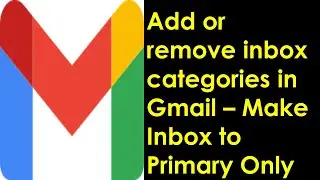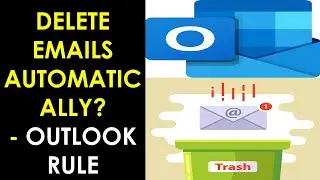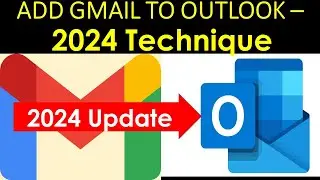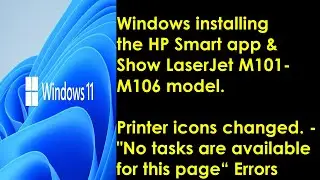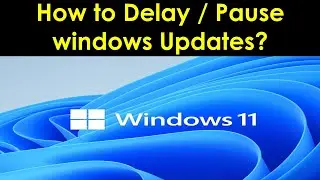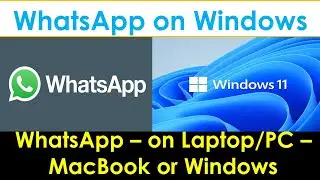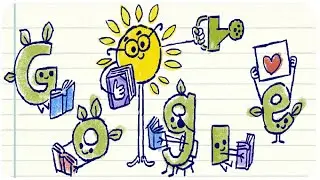How to Control Notifications in iPhone | How to Block App Notifications in iPhone? | iPhone Tips
Here in this video, I am showing how to control notifications in iphone or how to manage notifications in iPhone. How to block the notifications in iPhone.
Ways to Control Notifications in iPhone:
Go to Settings and tap Notifications. Select an app under Notification Style. Under Alerts, choose the alert style that you want. If you turn on Allow Notifications, choose when you want the notifications delivered—immediately or in the scheduled notification summary.
If you have the following queries this video will be helpful:
1. How do I customize my iPhone notifications?
2. How do I only allow certain notifications on my iPhone?
3. How do I control my notifications?
4. How do I stop multiple notifications on my iPhone?
5. Why am I getting multiple notifications on my iPhone?
6. Can you stop all notifications on iPhone?
7. How do I stop multiple notifications?
8. How do I stop getting notifications I don't want?
9. How do I turn off continuous notifications?
10. How do I change how long my notifications stay on iPhone?
11. How do I get rid of notifications on my iPhone that won't go away?
12. Turn off notifications for certain apps at certain times iphone
13. Iphone notification center settings
14. Notification settings iphone
15. How to enable push notifications on iphone
16. How to turn on notifications on iphone
17. View cleared notifications iphone
18. Why are my notifications not showing up on iphone
19. Turn off silent notifications iphone If you need professional remote support contact me on telegram: https://t.me/ITnTech