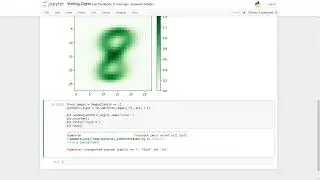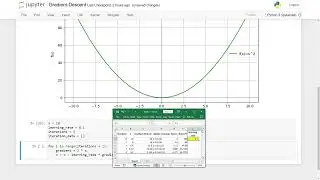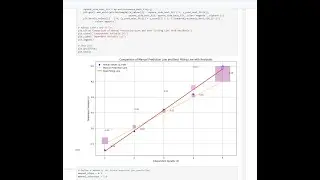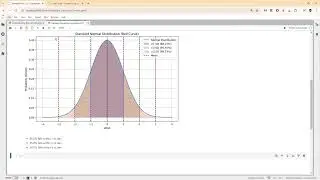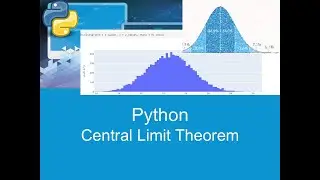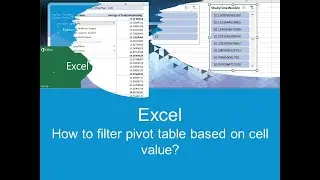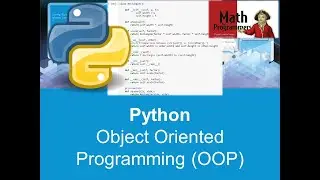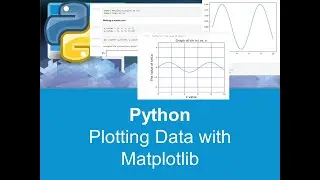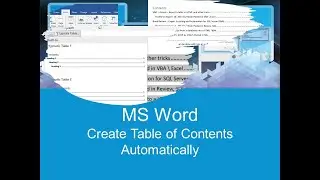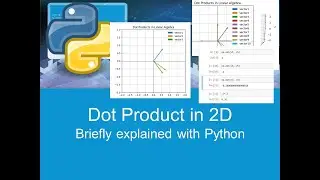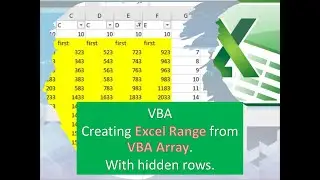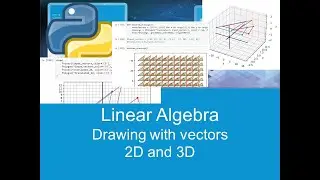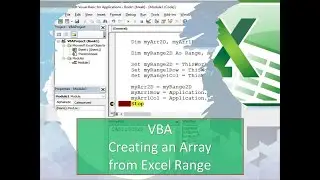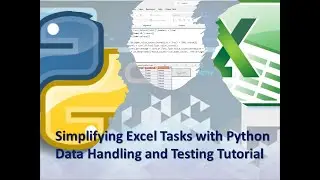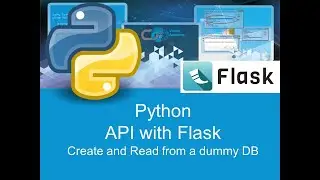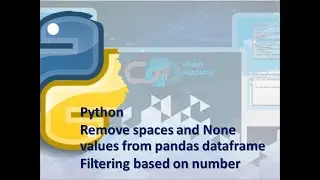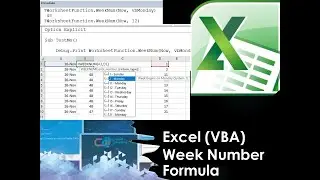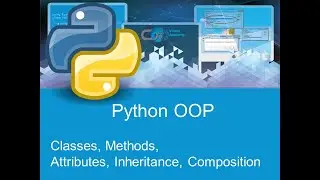MS Word - Create Table of Contents Automatically
In just 7 minutes ⏱️, we'll walk you through the step-by-step process of creating a Table of Contents that will impress your readers and make navigating your document a breeze.
Actually, the update of the table of content is quite straight forward, there are just two tricks:
1. Format the Headings, that you want to see in the table.📑
2. Click "References", "Table of Contents" in Word. ✨
3. Update when needed 🎓
Don't forget to like, comment, and subscribe for more helpful Microsoft Word tips and tricks. Let's dive in and master Word together! 🚀