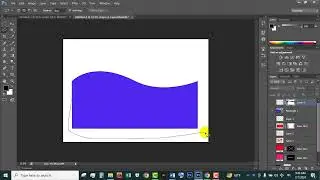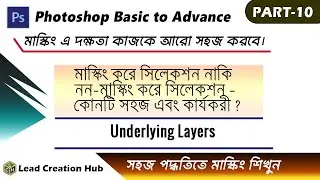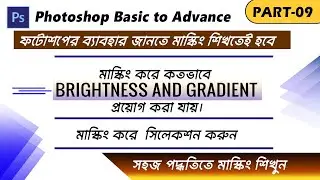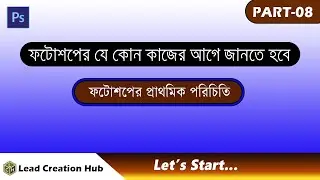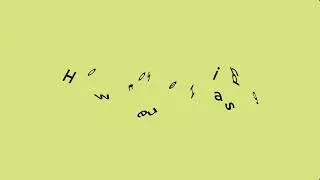Reshape Your Creative Artwork by Illustrator in Bangla | Advanced Idea | Part-02 | Lead Creation Hub
Welcome to Lead Creation Hub. This channel guide you to find out destination for unlocking the full potential of Adobe Illustrator!
Lead Creation Hub Tutorial that unleashes creativity, efficiency, and effectiveness too.
Using Adobe Illustrator is a great way to bring your creative visions to life, and you're at the right place with LCH (Lead Creation Hub).
Join us by subscribing our channel, where we'll guide you through the essential tools and techniques.
Our Illustrator video tutorial and detail class module has been designed for both experienced designers and beginners to enhance their skills and ideas.
Ease into the world of digital artistry with our beginner-friendly tutorials. Navigate the Illustrator interface with confidence, learn to create basic shapes, and discover essential drawing tools. Lay a solid foundation for your creative journey.
Beyond the basics of brushstrokes: from our video you can explore Illustrator's extensive brush library, master the art of creating textures, and add a new dimension to your artwork.
Color and Gradients: You will get to know about the power of color in your illustrations, blend, and apply colors effectively. Perfectly apply gradients that focuses your designs.
Pathfinder: Create any shapes with the Pathfinder tool. Merge, subtract, and craft complex designs effortlessly. Apply your ideas with Shape Builder tools to unlock limitless possibilities in your artistic creations.
Typography: Convert your text into a visual some extensive creation. Explore your typography, from selecting the perfect font to creating text paths into your designs.
Advanced Level In Techniques: We will guide by our tutorial in advanced Illustrator techniques elaborately. Create custom patterns, Appearance panel, and Pen tool. These modules has been designed to refine your skills and that make you more creative in your boundaries.
Highlights: You will be ready like a pro! We'll guide you through every panel, tool, and feature, ensuring you feel at home in the Adobe Illustrator.
Essentials: Basic shapes, lines, and curves using Illustrator's tools.
Brushes: Let’s start your artwork with Illustrator's expansive brush library. Learn how to uses brushes and strokes in depth, texture.
Pathfinder: Pathfinder tool to merge, subtract, and manipulate shapes. We have shown some secrets of the Shape Builder tools.
Connect with Lead Creation Hub: Join a thriving community of LCH!
Follow us on [Lead Creation Hub], share your progress and comments
Subscribe and LCH with Creativity: Ready to lead the way in the world of digital art?
Hit that subscribe button, click the notification bell, and embark on a transformative journey with Lead Creation Hub.
Thanks!