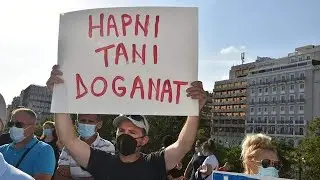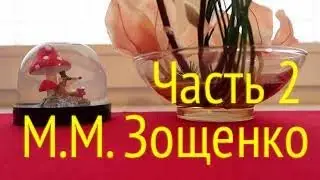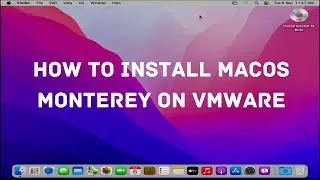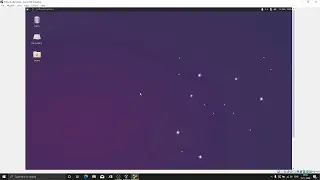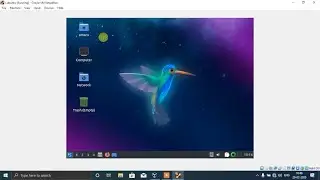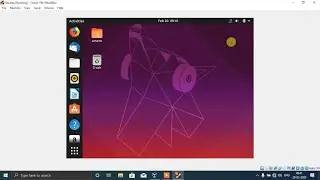How to Install macOS Ventura in VMWare amd PC 2022
This Video is about How to Install MacOS Ventura on VMWare in windows 10(2022).
If Internet doesn't work change the ethernet0.virtualDev = "e1000e" to this line ethernet0.virtualDev = "vmxnet3"
Hello guys, you need to unlock vmware for installing MacOS Ventura . For this, you need unlocker tool , click on the below link for download unlocker tool and mac OS Ventura ISO.
Mac OS Ventura IOS Link and Unlocker tool or MacOS -
Ventura ISO= http://bit.ly/40cItr7
Unlocker Tool= https://github.com/paolo-projects/unl...
MacOS Ventura On Vmware: • How to Install macOS Ventura in VMWar...
MacOS Catalina On Vmware: • Install MacOS Catalina on VMWare - AM...
MacOS Big Sur On Vmware: • Install MacOS Big Sur on VMWare - AMD...
MacOS Monterey On Vmware: • Install MacOS Monterey on VMWare - AM...
MacOS High Sierra On Vmware: • Install MacOS High Sierra on VMWare -...
For Intel CPU:
If your laptop or computer uses Intel CPU then at the end of the file, add the following code:
SMC.version = “0”
For AMD CPU:
If your laptop or computer uses AMD CPU then at the end of the file, add the following code:
smc.version = “0”
cpuid.0.eax = “0000:0000:0000:0000:0000:0000:0000:1011”
cpuid.0.ebx = “0111:0101:0110:1110:0110:0101:0100:0111”
cpuid.0.ecx = “0110:1100:0110:0101:0111:0100:0110:1110”
cpuid.0.edx = “0100:1001:0110:0101:0110:1110:0110:1001”
cpuid.1.eax = “0000:0000:0000:0001:0000:0110:0111:0001”
cpuid.1.ebx = “0000:0010:0000:0001:0000:1000:0000:0000”
cpuid.1.ecx = “1000:0010:1001:1000:0010:0010:0000:0011”
cpuid.1.edx = “0000:0111:1000:1011:1111:1011:1111:1111”
smbios.reflectHost = “TRUE”
hw.model = “MacBookPro14,3”
board-id = “Mac-551B86E5744E2388”
Video Music Credit:
DEAF-CAVE-INVICIBLE - • DEAF KEV - Invincible | Glitch Hop | ...