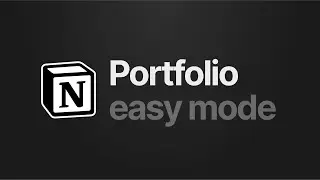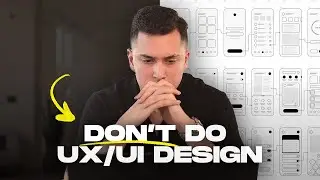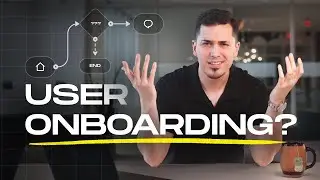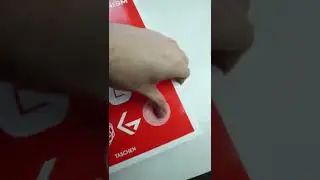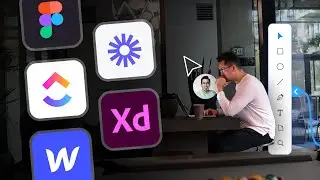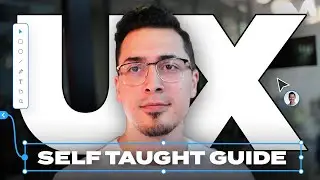Learn Figma in 10 Minutes! Beginner Tutorial
This Figma tutorial is perfect for beginner! In this tutorial, you will learn how to use Figma by recreating Apple's AirPods Max webpage. But the lessons taught in this Figma Tutorial will also help you create and edit a variety of design assets, including wireframes, websites, apps and even prototypes.
My name is Andres Gonzalez, and I'll be guiding you through Figma's interface and teaching you everything you need to know to get started.
👇🏼 Create your Figma Account 👇🏼
https://psxid.figma.com/2w07we2t2h0z
👇🏼 Duplicate the free Figma File here 👇🏼
https://www.figma.com/community/file/...
👇🏼 Sign up to Tella (our sponsor) 👇🏼
https://www.tella.tv/?referer=andres
Framer (FREE Portfolio Templates!)
https://www.framer.com/marketplace/ca...
Chapters
00:00 - Figma basics
02:01 - Autolayout
04:20 - Tella (Sponsor)
04:54 - Constraints and responsive design
06:08 - Components
07:18 - Prototypes
09:02 - AirPods Max webpage
09:34 - Secret Bonus Step
____________________________________________________________________
Say what's up!! 👋 And connect with me!
X (formerly Twitter): https://x.com/andresthedsignr
Instagram: / andresthedesigner
LinkedIn: / andresthedesigner
____________________________________________________________________
My Favorite Tools
Figma (best design tool ever)
https://psxid.figma.com/2w07we2t2h0z
Hello Bonsai (Best Freelancer Software!!)
https://www.hellobonsai.com/?fp_ref=a...
Framer (FREE Portfolio Templates!)
https://www.framer.com/marketplace/ca...
Notion (The Best AI-Powered Productivity Tool EVER)
https://affiliate.notion.so/o5hocp5my...
____________________________________________________________________
UX Resources:
Google Certified UX Design Course (best value $$$)
http://imp.i384100.net/1rP6R6