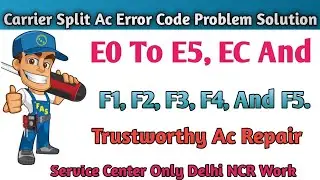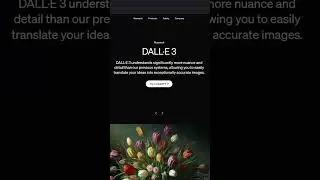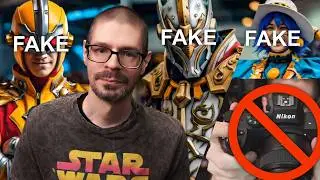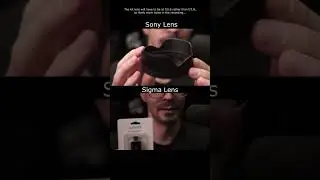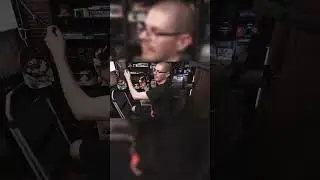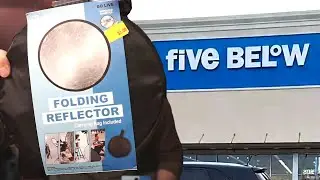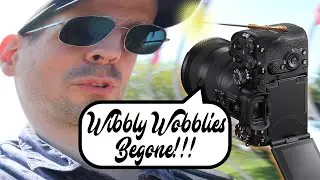Unintended use of the RTX Voice Beta Noise Reduction For Video Work
This beta software is meant for streaming, but I wanted to try it out on a video I was editing. I had used the Canon EOS M5 without an external microphone. There was a good amount of ambient background noises as well as wind peaking the microphones. In this video I go over my hack-y method of using the RTX voice beta software to apply it to pre-recorded audio. I also go over installing it if you don't have an RTX card as well as disabling the program from starting up when Windows starts. The general process is to record externally to some type of recorder, in my case I used a Zoom H1 at 48khz 24-bit for maximum quality and compatibility with my editing process. It was interesting to try out!
Get the updated Zoom recorder through my links (H1N):
Best Buy: https://bestbuy.7tiv.net/zoMKM
B&H: https://bhpho.to/2GwMrnd
Amazon: https://amzn.to/2WXyB5i
Walmart: https://bit.ly/3dS8GCK
eBay: https://ebay.to/3660SKZ
Source information:
https://forums.guru3d.com/threads/nvi...
/ rtx_voice_on_startup
https://docs.microsoft.com/en-us/sysi...
https://arstechnica.com/gaming/2020/0... video I used the RTX Voice beta on with this method:
• Go APS-C For A full Camera Kit Talk &...
Vegas Pro Video Editor:
https://www.vegascreativesoftware.com...
#RTXVoice #NoiseReduction #VideoProduction
I hope you enjoyed this video. Subscribing, liking, sharing, and using the "super thanks" feature helps out a lot! Thanks ;) As a B&H, KEH, Acdsee, eBay, Walmart, Best Buy, and Amazon Associate I earn from qualifying purchases. Other links are potentially affiliated as well.