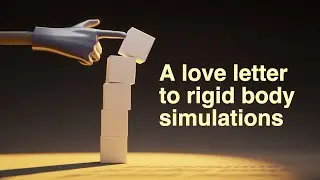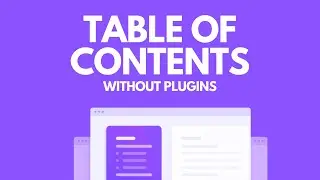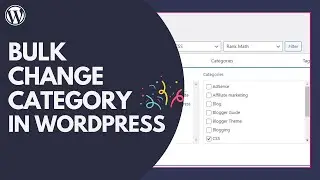Custom Mouse Cursor Effect in Blogger & Wordpress (FREE)
In this step-by-step tutorial, we'll guide you through the process of adding a custom mouse cursor effect to your site, completely free.
🌟 Whether you're a blogger, small business owner, or a web enthusiast, a unique cursor effect can add a touch of creativity and professionalism to your online presence.
--- If this video is helpful to you, Do Like this video & share it on social media.
Get the code Here ► https://key2blogging.com/custom-curso...
Check Out Our Services here ► https://key2blogging.com/services/
▲ Hire me on Fiverr: https://www.fiverr.com/abhishek7799
❯ Twitter: / key2blogging
❯ Telegram: https://t.me/key2blogging
❯ LinkedIn: / key2blogging
❯ Newsletter: https://key2blogging.com/newsletter/
Recommended Hostings :
----------
⚡Hostinger: https://hostinger.sjv.io/LPqdvZ
⚡Namecheap: https://namecheap.pxf.io/e4kOPr
⚡Cloudways: https://key2blogging.com/cloudways
⚡Liquid Web: https://liquidweb.i3f2.net/anz1Wo
Wordpress Tools:
------------------------------
▲ Kadence Theme - https://key2blogging.com/go/kadence
▲ Blocksy Theme - https://key2blogging.com/go/blocksy
▲ GeneratePress Theme - https://key2blogging.com/Generatepress
▲ RankMath Plugin - https://key2blogging.com/go/rankmath
▲ WP-Rocket - https://key2blogging.com/go/wprocket
▲ Perfmatters - https://key2blogging.com/go/perfmatters
▲ Elementor - https://key2blogging.com/Elementor
⮞ Affiliate Disclosure: Some links in this description may be affiliate links, which means I may earn a small commission if you make a purchase. No Additional Cost to you and you can support our Channel.
#key2blogging #WebDesign #Blogger #WordPress #CustomCursor #WebsiteEnhancement #MouseCursorEffect #WebDevelopment #CreativeDesign