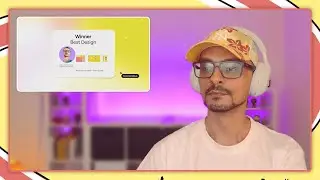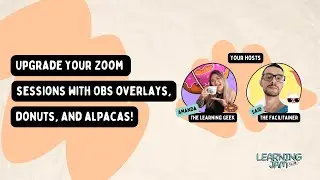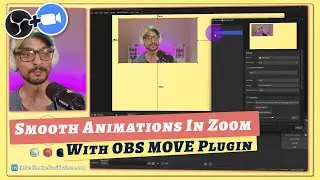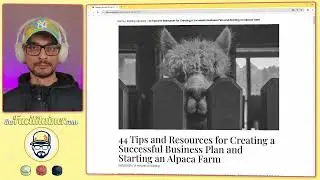How to Upgrade your Zoom meetings: OBS overlays and Virtual Cam | Learning Jam
📬 Join My Newsletter: https://join.thefacilitainer.com
🌐 Visit My Website: https://thefacilitainer.com
📅 Attend My Workshops: https://events.thefacilitainer.com
📄 VIDEO DETAILS:
Ready to make your Zoom sessions more fun and engaging? Join Amanda "The Learning Geek" and Said "The Facilitainer" in this 30-minute LXD Jam, where donuts and alpacas collide in a creative, interactive Zoom experience! Discover how to bring life to your virtual meetings with unique OBS overlays, live demos, and a whole lot of fun.
In this session, you’ll learn:
How to use OBS overlays to enhance your Zoom backgrounds
The magic of flying donuts and alpacas in action
Step-by-step live demos to level up your Zoom facilitation
Perfect for anyone looking to boost creativity in virtual meetings, this session is packed with giggles, good vibes, and plenty of inspiration for your next project!
🎬 CHAPTERS:
▶️ [00:00] Kickoff: Zoom & OBS Workshop Intro
▶️ [01:26] Getting Started: Welcome & Overview
▶️ [03:48] Fun Start: Donuts vs. Alpacas Icebreaker
▶️ [07:34] Live Demo: OBS Screen Sharing Magic in Zoom
▶️ [09:43] Pro Tips: Advanced OBS Screen Sharing in Zoom
▶️ [11:10] Seamless Sharing: Video Integration with OBS in Zoom
▶️ [13:13] Gallery Greatness: Zoom Gallery Sharing Using OBS
▶️ [18:30] Interactive Q&A: Live Zoom Q&A with OBS Integration
▶️ [22:25] Wrap-Up: Key Takeaways & Summary
▶️ [28:53] Closing Thoughts: Outro & Next Steps
👍 Enjoyed the video?
If you liked this video, don’t forget to like, leave a comment, and subscribe to stay updated on all my future content! Your support helps me create more fun and engaging content for you!
🍿 WATCH NEXT:
Video 1: • Quick Cam Makeover in OBS Studio: Branding...
Video 2: • Ultimate OBS Studio Hack: Perfect Webcam A...
Video 3: • Create a Miro Online Escape Room: 6 Puzzle...
📷 MY GEAR LIST:
Here’s the gear I use for my content, trainings, and workshops:
Microphone: Shure MV7 | https://amzn.to/47ye7DY
Camera: Elgato Facecam Pro | https://amzn.to/3BlMuSx
Stream Deck: Elgato Stream Deck XL | https://amzn.to/3Zx7j7L
Lighting: Elgato Key Light | https://amzn.to/4etwX1u
Keyboard: Logitech MX Mechanical Mini | https://amzn.to/4ewk5HI
Mouse: Logitech MX Master 3S | https://amzn.to/4gquFSu
Headphones: Sony WH-1000XM5 | https://amzn.to/4ewHIjK
My Full Gear List: https://gear.thefacilitainer.com
🛠️ MY TOOL RECOMMENDATIONS:
These are the tools I recommend for virtual facilitation and content creation:
CNVS Visuals Library: https://getcnvs.design
Butter: https://butter.us
StreamAlive: https://streamalive.com
💡 RESOURCES:
OBS Studio: https://obsproject.com/
Canva: https://canva.com
Zoom: https://zoom.us
🫱🏽🫲🏽 STAY CONNECTED:
Connect with me on LinkedIn: / said-saddouk
Follow The Facilitainer on LinkedIn: / thefacilitainer
Get in touch with me: https://thefacilitainer.com/get-in-touch
📢 ABOUT ME:
Hi, I'm Said, also known as "The Facilitainer". I create engaging virtual experiences and lead workshops and events. My content helps you excel in virtual facilitation with practical strategies and tools.
Hashtags:
#zoom #obs #facilitation #virtualfacilitation #workshop #training #tutorial #overlays #obsstudio