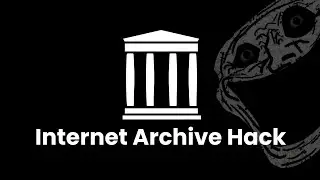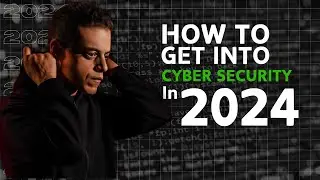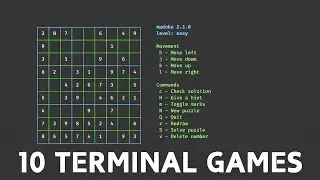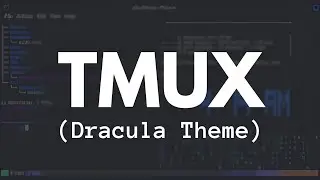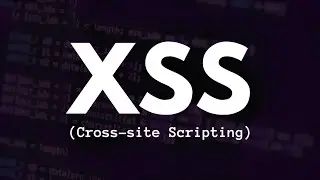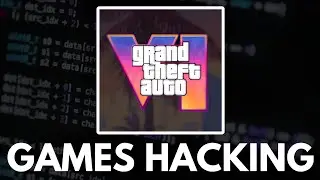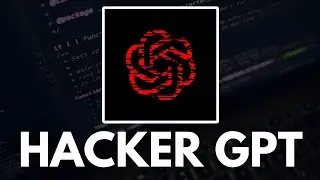MAKE your TMUX look beautiful using DRACULA THEMES.
Description
In this video, you will learn how to install dracula themes in your Linux Tmux to make it look beautiful. Make sure to watch the complete video and don't forget to like and subscribe.
Installation
First of all, we will install TPM
1. https://github.com/tmux-plugins/tpm
2. nano .tmux.conf
3. Paste the following text in the file:
"
List of plugins
set -g @plugin 'tmux-plugins/tpm'
set -g @plugin 'tmux-plugins/tmux-sensible'
Other examples:
set -g @plugin 'github_username/plugin_name'
set -g @plugin 'github_username/plugin_name#branch'
set -g @plugin '[email protected]:user/plugin'
set -g @plugin '[email protected]:user/plugin'
Initialize TMUX plugin manager (keep this line at the very bottom of tmux.conf)
run '~/.tmux/plugins/tpm/tpm'
"
4. Start Tmux session by typing tmux
5. Press Ctrl + b and then shift + I
6. Now move to the dracula theme website: https://draculatheme.com/
7. Search for tmux
8. Copy " set -g @plugin 'dracula/tmux' "
9. Paste it before the last line in .tmux.conf
10. Press control + b and then shift + I
11. Type: tmux source ~/.tmux.conf
12. Prompt customization: add the following line after = sign in prompt variable
Oneline Prompt: Message me on Instagram
Twoline Prompt: Message me on Instagram
13. After pasting save file and type source .zshrc.
SOCIALS
INSTAGRAM: / z1l_0x
X: / z1l_0x
GITHUB: https://github.com/z1l0x
BUY ME COFFEE: https://sociabuzz.com/z1l0x/tribe
TAGS
#tmux #tmux_themes #dracula