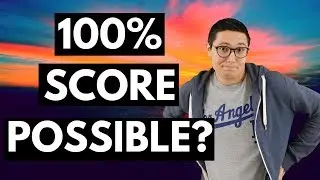Postman - Running a request multiple times with different data sets (API testing)
In this video, I will show you how you can take advantage of pre-request scripts and workflows in Postman to submit the same request over and over again but with different data each time.
Please note that postman.setNextRequest method takes the name of your next request as a parameter. This example only works because the request URL happens to be the same as the request name. But it does not have to be an URL, it is just a name.
If this was helpful and you want to support me create more videos like this one, please consider subscribing.
--
️ The complete guide to Postman (online course) ️
Want to learn more about Postman? Check my Postman online course.
Get it at a special price and help support this YouTube channel:
--
️ I have a question. ️
I do my best to answer all comments here on YouTube but I cannot make any guarantees.
If you have a question, it is best to ask your question on Discord, on the Postman User Group on Facebook, or on the Postman Community (links below).
If you are asking a question, make sure to include as many details as possible, including screenshots.
If you have purchased the Postman online course, please use the Q&A section or send me a message directly.
Please do not email me or contact me on other channels as I might not be able to answer. Sorry!
--
️ I have a video idea ️
Do you want me to create a video on a specific topic? Just fill out the form below:
--
️ Learn Postman on YouTube ️
Collection of video tutorials:
▸ Learn Postman |
▸ Postman Crash Course |
▸ Postman Tips & Tricks |
___
️ Free resources ️
DOWNLOAD the FREE Postman Quick Reference Guide
Ask a question on Discord (unofficial)
Join the Postman User Group on Facebook (unofficial)
Postman community forum (official)
--
️ Contact & Imprint ️
Let's be friends
Follow me on Twitter:
Follow me on Medium:
Follow me on Facebook:
Let's connect on LinkedIn:




![Kennjo - Lose My Mind (Official Hardstyle Audio) [Copyright Free Music]](https://images.videosashka.com/watch/SKWhRuQ00uQ)